Unifosys Chart4.NET is an easy-to-configure ASP.NET organization chart component that allows for automatic drawing and interactive charts. It is a comprehensive solution for creating dynamic charts.
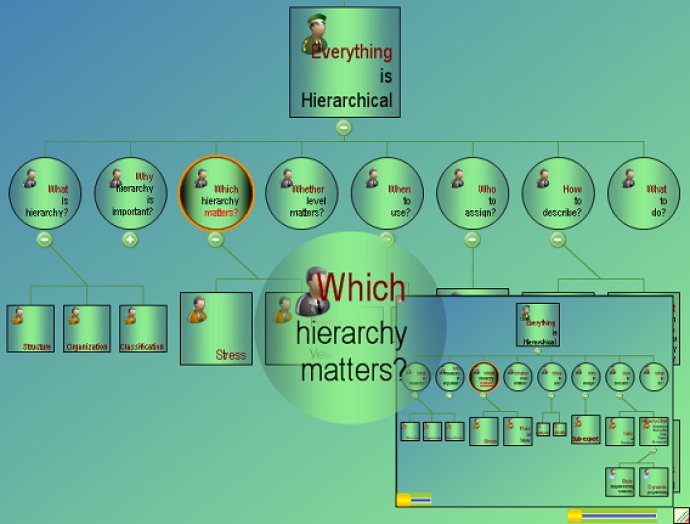
Chart4.NET offers an array of features designed to streamline the chart-creation process. Users can quickly transform a TreeView or TreeNodeCollection into a hierarchy chart using Winform and Webform controls. Automatic node positioning options and automatic subcharts bring the chart to life, and the runtime resizable and movable chart options make editing a breeze.
I was pleased to see that Chart4.NET also supports zooming, previewing, and rich tooltips. Events support and multiple chart orientations make the software highly versatile. The software even offers 3D chart and shaded chart options, as well as search capabilities for easy chart navigation.
Importing chart data is simple with Chart4.NET, as the software supports import from XML, any database/DBMS, datatable or array. The software also allows for easy chart data specification via a treeview, or by providing a database tablename and column names. Other customization options include node titles and hyperlinked text, alignment, margin and formatting options, expand/collapse buttons for easier chart navigation, and even the option to add photos to individual nodes or all nodes of the chart.
Customizable brush, font, and color options really make the chart pop, and I was impressed to see that Chart4.NET comes with a full set of designer support options for customizing the overall look and feel. Exporting chart data is easy as well, with options to export to different image formats like BMP, GIF, JPEG, PNG and more.
Overall, I would highly recommend Chart4.NET to anyone in need of a comprehensive and user-friendly software for creating organization charts. The software’s countless features and easy configurability make it a standout product in the industry. For more information, visit www.chart4.net.
Version 4.1: Special Features to Support Large Trees of Information. Automatic Subcharts.