Iron PDF for ASP.NET allows users to generate PDF documents using HTML to PDF technology. It also enables PDF editing, content extraction, and PDF signing.
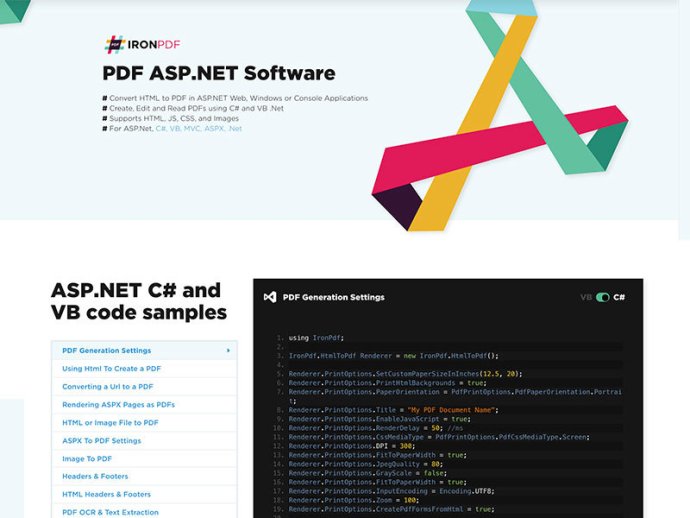
With IronPDF, developers can render Web Forms and MVC Views directly into PDFs, generating an identical PDF to the original web resource. In addition, developers can generate PDFs using HTML to PDF technology with the Chromium web browser engine under the hood. This automatically converts HTML strings, local webpages, or remote URLs into PDFs using only a single line of code.
Developers can generate a standard ASHX page, MVC View, or static HTML page, or even HTML as a string, and use Iron PDFs HTML to PDF conversion functions to render that HTML as a fully functional PDF, which may include forms and other advanced HTML and PDF features. Iron PDF supports HTML5 and CSS3, as well as JavaScript. Images, SVGs, and advanced CSS tricks are all supported.
Iron PDF can also be used to sign PDFs, edit existing PDFs, and extract content such as text and images from uploaded PDF documents. Developers don't need to install anything for Iron PDF to run. Using a headless web browser, Iron PDF can render full webpages, including JavaScript libraries and charting libraries, and render them into PDF documents.
There are some limitations to the amount of memory which may be used to load JavaScript libraries, but generally Iron PDF is fully JavaScript, CSS, and HTML5 compatible. Iron PDF is free for development use and can be used liberally on machines where Visual Studio is in use or developers are debugging and working with applications.
Iron PDF also offers commercial licensing for deployment when your ASP.NET website is deployed to a staging or live web server. To install, simply use NuGet by searching for the Ironpdf package. With its comprehensive features and ease of use, Iron PDF is a top choice for developers looking to work with PDF files.
Version 2022.5.5596:
Handling of ChromePdfRenderer exceptions without need to restart
Improved documentation (IntelliSense)
Fixed:
HtmlStamp positioning doesn't work
AddBackground is incorrectly added to the foreground
EnableCookies doesn't work as intended
ArgumentNullException occurs while editing a PDF document
Version 2022.1:
* Fixes initialization timeouts on some systems
* Fixes use of certain SSL certificates
* Improves logic when using custom temp folder
* Improves shutdown/cleanup logic
Version 2021.11.4183:
Pixel Perfect Chrome HTML to PDF rendering
Full Multithreading and Async support
Razor and MVC helpers added
ChromePdfRenderer, WebKitPdfRenderer and AdaptivePdfRenderer classes added
Chrome renderer replaces WebKit as our default HtmlToPdf engine
HTML, CSS and JS are rendered more accurately
Version 2021.9.3737:
Added Chrome, WebKit and Adaptive rendering.
Added ChromePdfRenderer, WebKitPdfRenderer and AdaptivePdfRenderer classes.
Added Pixel Perfect Chrome HTML to PDF rendering.
Added Razor and MVC helpers.
Full Multithreading and Async support.
Improved HTML, CSS and JS rendering.
Minor API changes.
Version 2021.3.1.0:
* Improved PDF to Image performance
* Smaller deployment footprint
* PdfDocument.FromFile now supports even more PDF types
* Fixed AccessViolationException on rasterising high DPI PDF files
* Improved PDF to MultiPage TIFF
* Improved MultiPage TIFF to PDF
* Improved Documentation
Version 2021.3.1:
* Improved PDF to Image performance
* Smaller deployment footprint
* PdfDocument.FromFile now supports even more PDF types
* Fixed AccessViolationException on rasterising high DPI PDF files
* Improved PDF to MultiPage TIFF
* Improved MultiPage TIFF to PDF
* Improved Documentation
Version 2020.12.3:
License keys upgraded. License holders, please contact [email protected] to update existing keys.
Improved Linux Support.
Improved IronPdf.Threading Support for Core 3.1 and 5.0.
Added Alias IronPdf.Installation.LicenseKey => IronPdf.Licensing.LicenseKey.
Improved Documentation.
Version 2020.10.3.3:
* Improved Intellisense Documentation
* Fixed Async Rendering Methods in .Net Standard
* Added Async Rendering Methods in .Net Framework 4.5+
* Improved PDF Metadata Quality
* Fixed HTML Headers & Footers Multithing
* Fixed HTML Headers & Footers Displaying Rogue \n character
Version 2020.6:
Improved stability and performance for:
Image Rasterization
Printing to a Physical Printer
Windows Server x64 IIS
Version 2020.3.2:
Improved stability and performance for:
Image Rasterization
Printing to a Physical Printer
Windows Server x64 IIS