Asset Manager 2022 helps you avoid losing track of your assets by enabling you to print barcode labels for them and check them in or out to employees. You can also maintain a comprehensive history for each asset by attaching owner's manuals, service logs, and other documents.
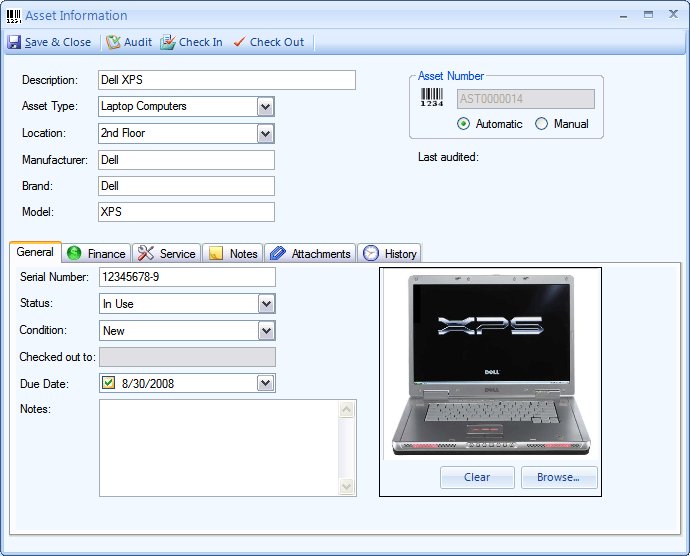
One of the standout features of Asset Manager 2022 is its ability to print barcode labels for your assets. This feature makes it easy to check assets in and out to employees or track them using existing barcodes. Additionally, you can attach owner's manuals, service logs, and track depreciation to maintain a complete history for each of your assets.
Asset Manager 2022 is easy to use, and you can get started quickly. Whether you're new to asset management or an experienced professional, you'll find everything you need within the software. You'll appreciate the ability to manage your assets efficiently, enabling your business to run smoothly and seamlessly.
If you're looking for a comprehensive asset management solution, Asset Manager 2022 should be at the top of your list. With its robust features, user-friendly interface, and easy implementation, this software is the perfect choice for any business that needs to keep track of their assets. Whether you have a small, medium or large business, Asset Manager 2022 is sure to meet your needs.
Version 3.1.1009: Added feature for creating custom label sizes.
Version 3.1.1008: Added feature for creating custom label sizes.
Version 3.1.1007: Added feature for creating custom label sizes.
Version 3.1.1006: Added feature for creating custom label sizes.
Version 3.1.1005: Added feature for creating custom label sizes.
Version 3.1.1004: Added feature for creating custom label sizes.
Version 3.1.1003: Added feature for creating custom label sizes.
Version 3.1.1002: Added feature for creating custom label sizes.
Version 3.1.1001: Added feature for creating custom label sizes.
Version 1.0.1193: Added feature for creating custom label sizes.