This software provides a comprehensive solution for writing notes on files located on disk drives, removable media, and networks. It features an intuitive Windows Explorer-style interface, with a built-in viewer, file filter, and annotation tools, as well as bookmark and video clip functionality.
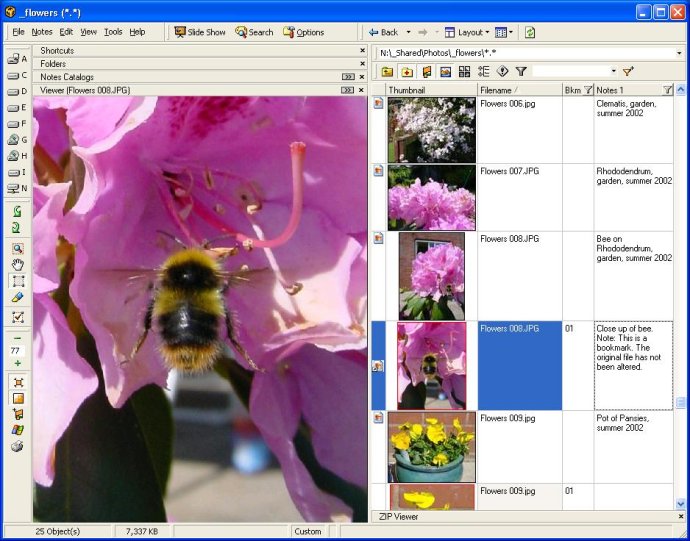
You can start creating notes instantly, no matter where your files are located. To make the process even more effortless, utilize search tools such as Windows search, File Finder, X1, and Yahoo Desktop search. These will help jumpstart your collections and save you a lot of time.
Catalog all your files, including downloads, documents, photos, music, and videos, and add notes for each item. You can even add notes for a specific section of a video and jump straight to it in the viewer. With the integrated viewer, you can open all popular file formats, including Microsoft Office, PDF, MP3, Windows media, JPEG, Photoshop, ZIP, and more.
FNO3 comes equipped with a Slide Show feature that allows you to create and present a collection of files from different folders, CDs, DVDs, and the network within a few clicks.
Workgroup Notes makes collaboration more comfortable by letting everyone add their own notes for a document, or even a page within a document. The Windows Explorer-like interface is user-friendly, making it easy for your team to get started with minimal training.
Virtual Folders make it possible to browse a set of folders (or files) as if they were all within one virtual folder. The software also automatically prompts you to add notes when you save a new file or download from the internet. Moreover, notes are automatically maintained when any application does a file copy, move, delete or rename.
FNO3 ensures the security of your notes and layouts by automatically saving them along with every network backup. This feature is especially helpful as it means your business can be up and running at an emergency location in a matter of hours should the need ever arise. This security feature alone makes the paperless effort worthwhile.
Overall, FNO3 is the best software for organizing your digital information management needs. It's simple, cost-effective, and provides security that's invaluable.
Version 3.5: Virtual Collections - now create on-the-fly presentations and projects collections from any media using popular search software including Windows Search, X1, Yahoo Desktop, PowerDesk File Finder with one "Save To Collection" mouse click