Attachment Extractor automates the process of extracting email attachments in Outlook Express, enabling users to select messages by sender, receiver, subject, or time period and extract files with a specified extension without manual intervention.
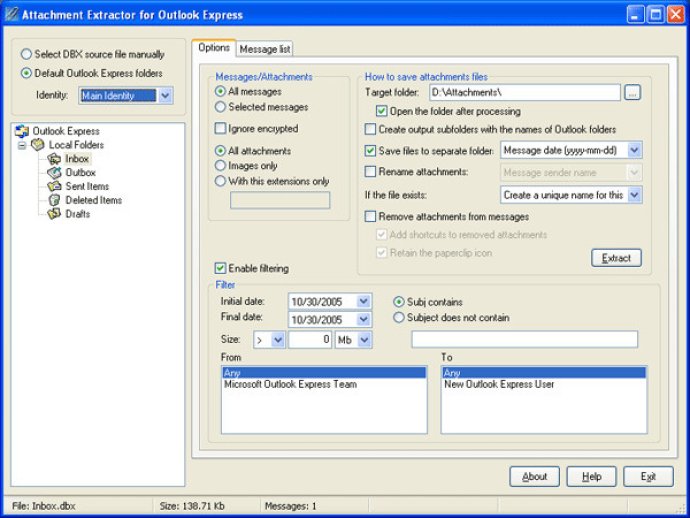
One of the standout features of Attachment Extractor for Outlook Express is its simple, one-window interface. The interface displays Outlook Express local folders as well as the messages stored in each of them. As a user, you can decide to process all messages together or just select specific emails that belong to a particular sender(s), receiver(s), or any specified time period. You also have the option to select only messages that have a particular subject string.
In addition, the application allows you to specify whether you want to extract all attachment files or look for some specific content such as image files or files with a certain extension. Once the files have been processed, you can place them into any user-defined folder together or sort them out by email sender, email address, subject, or date and place them into separate subfolders.
One unique feature of Attachment Extractor for Outlook Express is the ability to remove attachments from messages. By doing this, you can considerably reduce the size of your mailboxes, making Outlook Express work faster and become more stable. The files removed from messages are saved to a separate folder on your hard disk and only shortcuts to these files will remain in messages.
Overall, Attachment Extractor for Outlook Express is a must-have tool for anyone looking to extract files attached to Outlook Express emails effortlessly. The software is simple yet smart and offers various features that make processing messages easy and efficient.
Version 1.5.2: Now the creation time of the extracted attachment files is set to the time when the message was received. This means you will be able to sort extracted attachment files by date.
Version 1.5: Now the creation time of the extracted attachment files is set to the time when the message was received. This means you will be able to sort extracted attachment files by date.
Version 1.4.2: Added the "Run scheduler at program startup" option.
Version 1.4.1: Now you can remove attachments from messages. This unique feature allows you to considerably reduce the size of your mailboxes and it means that Outlook Express will work much faster and become more stable. Added a scheduler.
Version 1.4: Now you can remove attachments from messages. This unique feature allows you to considerably reduce the size of your mailboxes and it means that Outlook Express will work much faster and become more stable. Added a scheduler.
Version 1.3: Now you can remove attachments from messages. This unique feature allows you to considerably reduce the size of your mailboxes and it means that Outlook Express will work much faster and become more stable.
Version 1.2.1: Some minor improvements and fixes.
Version 1.2: added the "Abort" button that allows to interrupt the process of scanning the OE folder or the process of extracting attachments; now the program remembers the last DBX file or OE folder the user selected; added a Status Bar that shows additional information about the selected DBX file or OE folder; some minor improvements and fixes
Version 1.11: some minor improvements and fixes
Version 1.1:
you can process any DBX files, not only those that are used in Outlook Express by default
the new "Create output subfolders with the names of Outlook folders" option allows you to extract attachments from all local Outlook Express folders at once
the "Open the output folder after processing" option is added
now the programs remembers all its settings