Attachments Forget Reminder is a Microsoft Office Outlook Add-In that alerts users if an email is sent without attachments. It helps ensure that emails are sent with all necessary attachments.
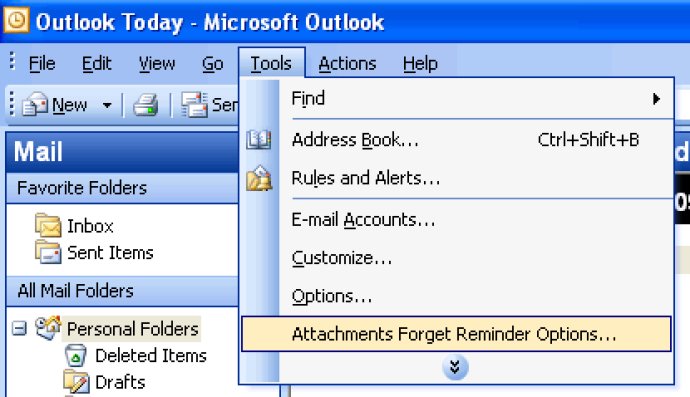
This add-in supports plain text, RTF, or HTML-based email formats and is straightforward to enable or disable. It is conveniently installed and uninstalled, and it also warns users when sending blank subject email messages.
Using Attachments Forget Reminder is a hassle-free process that only requires minimum configuration. It offers support for both 32-bit and 64-bit versions of Microsoft Outlook 2016, Outlook 2013, 2010, 2007, and 2003. The software is capable of detecting not only separate key phrases but also parts of a word. For instance, if the key phrase is 'attach,' the program will prompt you if it recognizes words like 'attached' or 'attaching.'
Attachments Forget Reminder can identify regular attachments like vcards or other signature files, ensuring that the user doesn't forget important files that they always need to attach. Additionally, users can tailor the list of key phrases to their preferences by adding, deleting or modifying them to suit their unique writing style.
Overall, Attachments Forget Reminder is an excellent tool for anyone who works with Outlook daily. With its substantial capabilities and ease of use, it is undoubtedly a useful investment that will help prevent embarrassment from emailing incomplete messages.
Version 4.2:
Install by an user has not Computer Administrator privileges;
How to find the addin if it is not appeared in Outlook.