This software offers advanced batch conversion for a wide range of audio formats, including CD, WAV, MP3, and more. It features intuitive command-line support or an easy-to-use interface for seamless configuration.
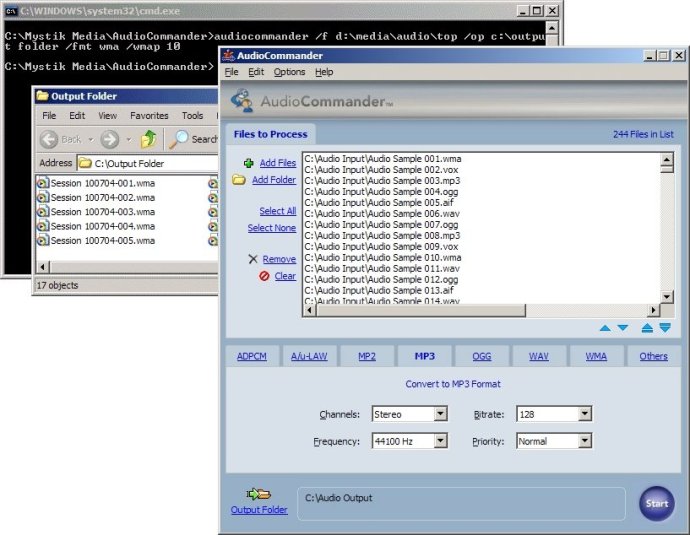
This software supports a comprehensive range of formats, including CD, MP3, WAV, WMA, OGG, AAC, AC3, AIFF, AU, VOX, RAW, PCM, ADPCM, A-LAW, u-LAW, MP2, FLAC, ALAC, AMR, M4A, MP4, and WavPack. You can easily convert any of these formats to MP3, WMA, WAV, OGG, AAC, ADPCM, AIFF, AMR, A-LAW, u-LAW, and VOX.
Not only does AudioCommander offer a wide range of formats, but it also performs direct format-to-format conversions, increasing conversion speed and eliminating the potential for quality loss. The software can even transfer audio tags from the source format to the converted output, saving you time and effort.
For even more control over the conversion process, AudioCommander offers a range of interface settings and command-line switches. You can control the software entirely via command-line operation, and even perform conversions on an entire folder of files simply by passing the folder name to the /f switch.
Other features of AudioCommander include error logging, overwrite protection, deletion of source files after successful conversion, and FreeDB support when ripping from CD. If you need to convert audio files quickly and efficiently, AudioCommander is the software for you.
Version 4.0: Maintenance release