AUTOption streamlines the process of creating autorun CD menus, allowing users to make professional menus quickly and easily. With a step-by-step wizard or menu editor options, users can preview results immediately.
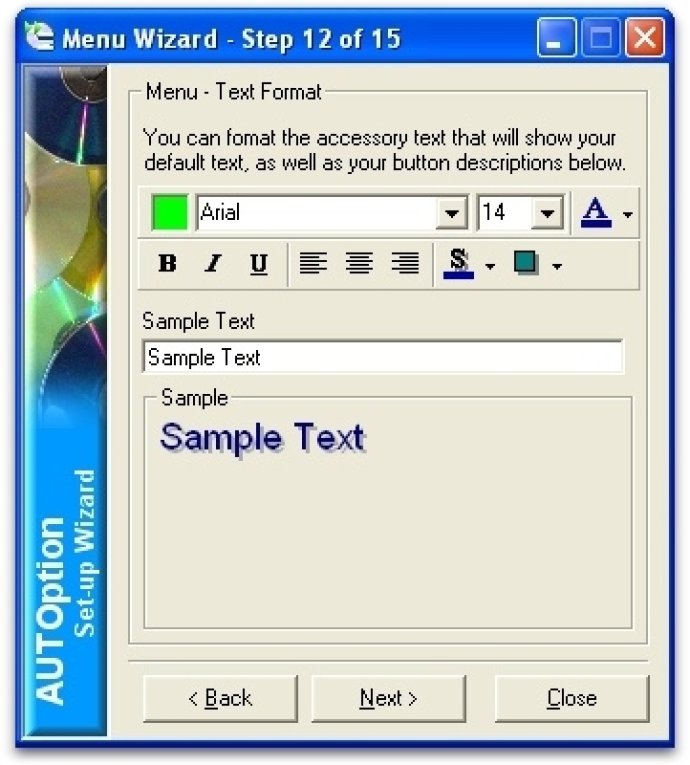
AUTOption provides users with 15 styles presenting button placement animation and their own background images can also be added. The software also sports footers with minimize and exit controls. The text area is formattable, so descriptive text is displayed when the mouse is held over a button. The menu can include up to twenty buttons on a single screen, and sub-menus can also be included to provide nested menu options. .wav files can also be added to launch menu start, exit, button clicks, and other effects.
Additionally, AUTOption has a feature that allows users to open Internet sites in the users' preferred browser. Directories can also be opened in Windows Explorer, programs can be launched, and documents or files can be opened (or anything else that a user can potentially place on a CD) in the user's viewer. All these features make this software an apt choice for CD authoring with a professional look and feel.
Version 7.0: N/A
Version 6.0: Menus saved in a binary menu format, compiles your autorun menu system into an EXE named whatever you want, file search engine makes sure your button links work even with an incorrect file path, more button commands, Command Wizard fills out your command.