AutoSplitter offers an automatic solution to recognize, crop and straighten photos from scanned images. Users can manually adjust clipping, rotations and orientation as desired.
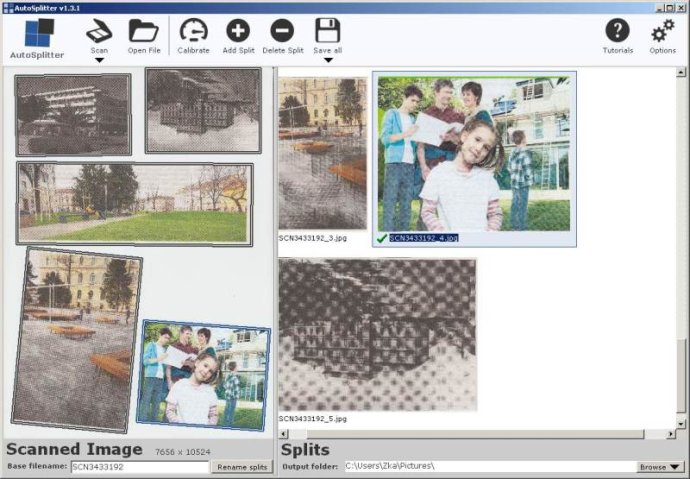
This software makes scanning photographs a breeze. All you need to do is place your photographs in your scanner and scan them with AutoSplitter. The software will automatically recognize the photographs and split them into separate output images. It will also deskew your photos, and you can manually adjust them if you prefer.
AutoSplitter will save you a lot of time and hassle. If you've ever tried clipping and deskewing your scanned photographs manually, you know how time-consuming and challenging it can be. AutoSplitter takes care of these tasks for you automatically.
If you have a lot of precious photographs that you want to digitize but couldn't bring yourself to scan and edit them all, this software provides you with the perfect opportunity to catch up on that task!
Version 1.14.11:
Bugfixes: finishing batch review will not delete secondary fileformat output. You cannot change secondary file format during batch review anymore.
Added support for IPTC metatags - captions are now also saved in IPTC format. This is important for a few 3rd party products, for example Google Photos.