This software offers a fast and efficient way to convert and save images in multiple formats, such as JPEG, PDF, RAW, and TIFF. It includes a Batch mode to process images quickly, correction settings to enhance image quality, and offers effects and watermark options for edited images.
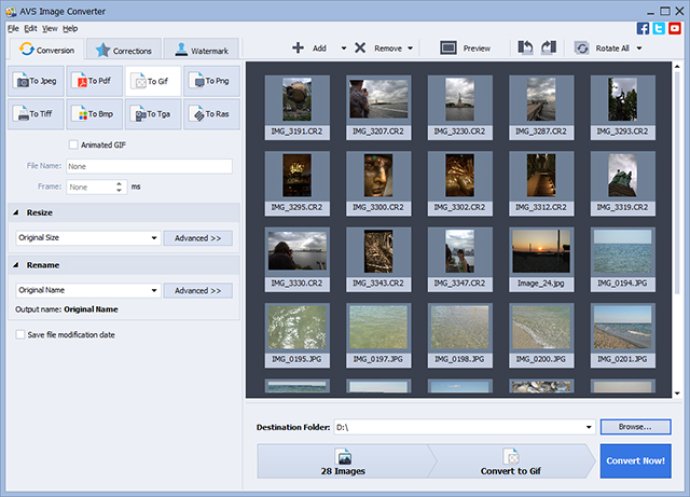
AVS Image Converter offers auto-correction settings that allow you to improve images parameters such as brightness and contrast. You can also easily resize your photos to popular printing formats. With this software, you can prepare your images for future slideshows that you can upload to popular websites. You can choose between various effects to make your pictures look like black-and-white pics, or old faded photographs.
Another great feature of AVS Image Converter is the ability to add a personal watermark. You can select a logo or write a phrase and apply it to all converted pictures.
AVS Image Converter also offers a command line mode that allows you to work with piles of images more efficiently. You can set everyday tasks such as conversion between various formats, resizing, and watermarking pictures using customized presets. The command-line mode comes with an optimized sub-mode, as well as some bug fixes.
If you're interested in AVS Image Converter, you can find it as part of the AVS4YOU.com package. By registering once at avs4you.com, you can work with all tools from the AVS4YOU.com package, including audio/video file conversion, image editing, DVD burning, and much more. The subscription is $39/year or $59/lifetime.
Version 5.2.2.301: Optimized command-line mode (new “hideApp” submode, improved “minimizeForm” submode). Some bug fixes.