Get your hands on a professional set of network tools for FREE. The software includes network monitoring and alerting, WinTools to extract exhaustive system information from Windows computers, a network/port scanner, local connection listing, TCP/IP workshops, ping, trace, lookup, and a browser for SNMP.
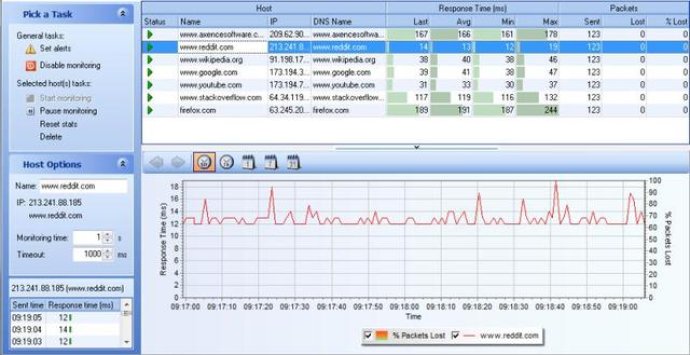
One of the most impressive features of Axence NetTools is the NETWATCH. With this feature, you can monitor multiple hosts for availability and response time. You will get notifications (e-mail, message, sound) on host availability issues. Plus, you get current and historical charts for response times and percentage of lost packets. You can export data to XML, HTML, or TXT so that you can analyze it later. What's more, this feature allows you to monitor TCP/IP services.
Axence NetTools also comes with monitoring features that help you track the response time and lost packets' percentage. You can monitor services like HTTP, POP3, SMTP, FTP, and 50 others. You can also monitor any TCP port, and use DNS-based host identification. The software will automatically check for addresses every 10 minutes. Furthermore, you can export and import hosts, and get support for TLS/SSL protocols in alert e-mails.
Another excellent feature of Axence NetTools is the NETWORK, PORT and SERVICE SCANNER. This feature helps you discover the machines connected to the given network. You'll also be able to identify the services running on the discovered devices. This feature also verifies the operation of HTTP, POP3, MS SQL, Oracle, and 50 other services. Additionally, you can detect open ports at the determined address.
Axence NetTools also features WINTOOLS, which provides a view of launched processes and services. You can also use the remote register editor and windows event log view, view HDD, RAM and CPU details, and leverage custom queries based on WMI protocol.
The TCP/IP WORKSHOP and SNMP BROWSER features are useful for diagnostics of TCP and UDP services with low-tier connection. You can diagnose non-standard protocols and get an effective view of information available via SNMP. The MIB file compiler makes for a well-rounded offering.
With TRACEROUTE, you get a geographic host map and information on subsequent hosts along the packets route. You can review the response time and lost packets and get details on the geographical location (country) of a remote IP address. This feature is ideal for detecting suspicious connections.
The NETSTAT feature provides a list of inbound and outbound connections and open ports. LOCAL INFO is perfect for tables with local configuration details such as TCP/UDP stats. LOOKUP provides DNS and WHOIS records. Meanwhile, BANDWIDTH allows you to test your network's bandwidth. Finally, NETCHECK is for conducting LAN hardware and wiring quality checks.
Axence NetTools is freeware that requires a short registration process to get started. With full eligibility for even commercial purposes, you get the perfect network administration tool. It's available in English, German, Polish, and Spanish.
Version 5.0.1.15303: - a few fixes and optimizations
Version 4.0.10.8642:
* NetTools is now completely FREE and unlimited - after a free activation all tools remain active
* DNS resolver improved - all tools have independent resolvers and work faster
* Node names in NetWatch - long awaited identification of monitored nodes
* Several minor improvements
Version 4.0:
* NetTools is now completely FREE and unlimited - after a free activation all tools remain active
* DNS resolver improved - all tools have independent resolvers and work faster
* Node names in NetWatch - long awaited identification of monitored nodes
* Several minor improvements
Version 3.2:
- Better and faster DNS/IP resolution - performed independently in each tool
- Improvement of the WHOIS tool functioning