IronPDF offers HTML to PDF conversion feature to Azure applications like .Net framework, .Net core and Docker, expanding deployment possibilities for Azure.
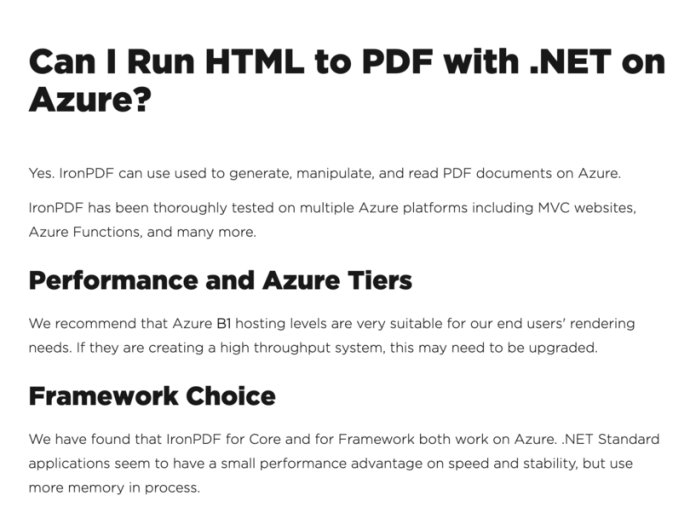
Rendering PDFs programmatically is a complicated process that requires a certain amount of compute power. When running a PDF or web page on your computer, it may take a second or so to do so. The same is true in the cloud. Therefore, it is crucial to have enough computing power to be able to handle heavy workloads. It's important to note that the free tiers are not going to have enough power to run heavy workloads.
Fortunately, Azure provides developers with $300 a month of free functionality, which should be more than enough for most developers to get started. To have a higher degree of control, it is advisable to run the PDF generation application within a Docker instance on Azure. This enables you to work around a theory security feature, which Azure has in place.
The security and features of Azure, which include locking away web fonts like font awesome and Google Fonts from use within .Net applications, may be frustrating if you want to have highly stylized PDFs. The best Azure tool to use for PDF generation from any application is a Docker instance.
However, there are issues with running the free version of Azure with IronPDF. Although it may work, it will be incredibly slow, and your application or function will build up a backlog and feel like it's getting stuck. This is because the free tier of Azure lacks the necessary power.
It is also important to note that Google Fonts is locked off by Azure by design. This is to prevent a type of attack on the Azure platform where SVG fonts could be used to attack graphics memory. However, we can discuss how to access Google Fonts directly using Azure web apps.
Version 2020.12.0: IronPDF has been thoroughly tested on multiple Azure platforms including MVC websites, Azure Functions, and many more.