Balabolka is a text-to-speech software that utilizes all system-installed computer voices. It offers multiple file format options like WAV, MP3, OGG, and WMA for users to save and listen to converted text files anytime.
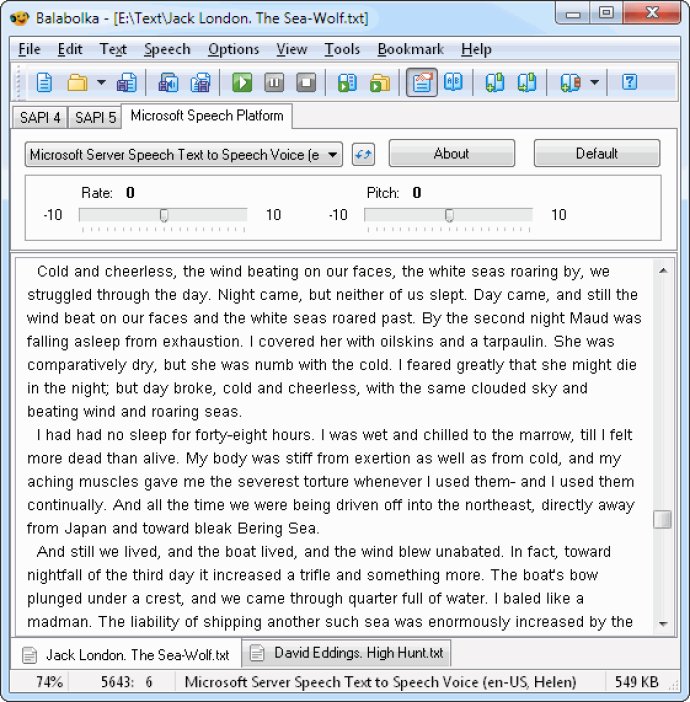
One of the most impressive features of Balabolka is its ability to read the clipboard content and view text from a wide range of file formats, including AZW, CHM, DjVu, DOC, EPUB, FB2, LIT, HTML, MOBI, ODT, PRC, PDF, and RTF files. You can also customize the font and background colour to suit your preferences.
Controlling the reading process is easy with Balabolka. You can choose to read from the system tray or by using global hotkeys. The program uses various versions of Microsoft Speech API (SAPI), allowing you to alter a voice's parameters, including rate and pitch. This feature is particularly handy if you want to adjust the speed or tone of the voice.
Another unique feature of Balabolka is its ability to apply a special substitution list to improve the quality of the voice's articulation. This feature is useful when you want to change the spelling of words. The rules for the pronunciation correction use the syntax of regular expressions.
Balabolka also allows you to save the synchronized text in external LRC files or in MP3 tags inside the audio files. When an audio file is played with players on a computer or on modern digital audio players, the text is displayed synchronously, just like lyrics for songs. This feature is particularly useful for people who are learning a new language or have hearing difficulties.
Overall, Balabolka is a powerful and versatile program that makes it easy to convert text to speech. Whether you need it for work, school, or personal use, this program is definitely worth trying out.
Version 2.15: Added support of the native format *.BXZ. The compatibility with screen readers was improved.
Version 2.14: Updated the text splitting.
Version 2.11: The set of the program's skins was fully updated.