Convert Excel files to PDFs with ease using a batch converter program. Convert multiple formats including XLSX and XLS with the option to convert each worksheet to a separate PDF or merge multiple files into one PDF.
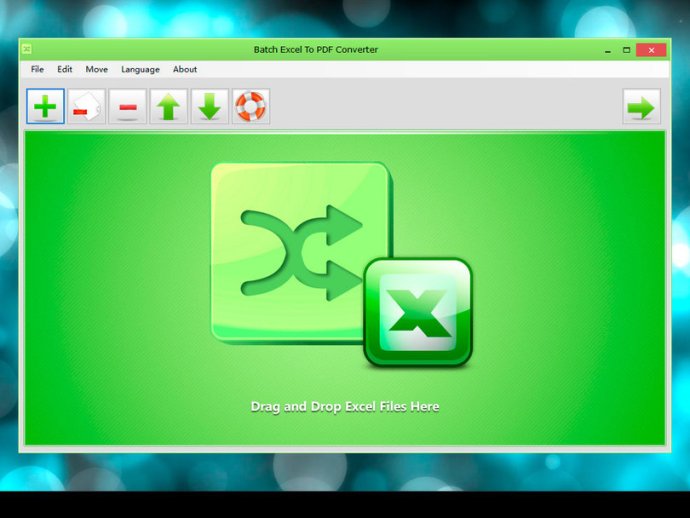
This excellent converter offers a wide range of options and capabilities to its users. The software allows for converting each Excel file to a PDF, as well as each individual worksheet in the Excel file to a separate PDF. This feature can save a lot of time and effort for users when they need to combine documents and data or batch print workbooks and files.
Furthermore, the software also provides a "One Page per Sheet" option that enables users to convert each worksheet into a single PDF page. This feature is beneficial for printing a whole worksheet on one piece of paper, instead of printing multiple pages.
In addition, Batch Excel to PDF Converter has a set of advanced options for users to customize the PDF page settings, such as paper size and orientation (Landscape / Portrait). These options allow users to create PDF files that suit their specific needs and requirements.
Moreover, the software allows users to secure their PDF files by setting an owner password to disable PDF content copying and printing features or set an open password for PDFs with the PDF Password and Restriction options.
Lastly, Batch Excel to PDF Converter supports multiple languages and does not require the installation of MS Office or Excel, making it accessible to a wide range of users worldwide. In conclusion, Batch Excel to PDF Converter is an excellent software that is highly recommended for anyone looking for a powerful and efficient Excel to PDF converter.
Version 1.1: N/A