This software converts batch files to EXE format allowing you to select an EXE icon, run invisible mode and embed additional dependency files. It also protects your script with encryption, ensuring the privacy and security of your work.
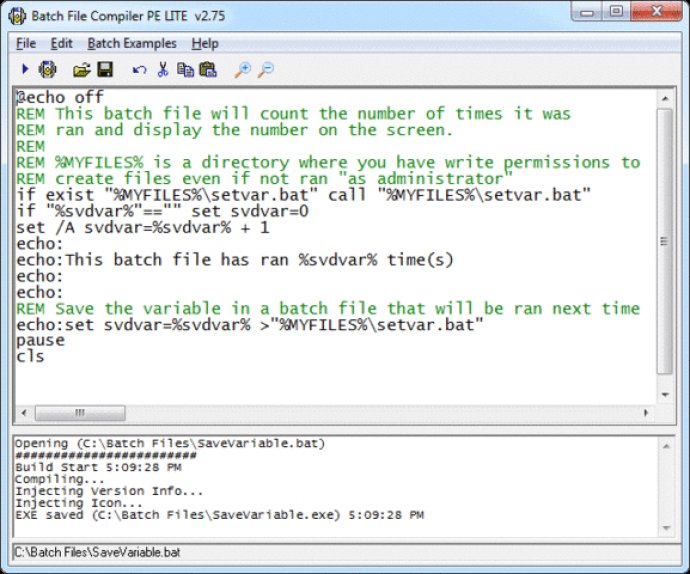
Once you convert your batch file to an executable file, you can customize the icon that is displayed when the program is running. You also have the option to run the executable file in invisible mode, making it more discreet and unobtrusive.
With the Batch to Exe Converter, you can password protect your executable file, adding an extra layer of security to your code. You can also embed additional dependency files that your script may require, so they are automatically included in the generated executable.
The tool also offers encryption options to protect your code from tampering, making it ideal for use in installations and other situations where you need to ensure that your batch file is secure and tamperproof.
Finally, the Batch to Exe Converter is compatible with a wide range of Windows operating systems, including Win95, Win98, Win2000, WinXP, Win2003, Vista, and Win7. Regardless of which Windows version you are using, this tool makes it easy to convert your batch files to executable files with just a few clicks.
Version 2.75: Administrator Manifest
Version 4.93: Option to Password Protect EXE
Version 4.91: Option to Password Protect EXE
Version 4.81: Option to Password Protect EXE
Version 4.73: Option to Password Protect EXE
Version 4.70: Option to Password Protect EXE
Version 4.553: Extra Extended Commands Available
Version 4.55: Reduced EXE Size
Version 4.541: Reduced Executable Size
Version 4.531: Embed & encrypt additional dependency files.