Batch Picture Resizer enables users to quickly and easily resize pictures in large quantities while maintaining their quality. It can accommodate any number of photos and is perfect for optimizing images for the web.
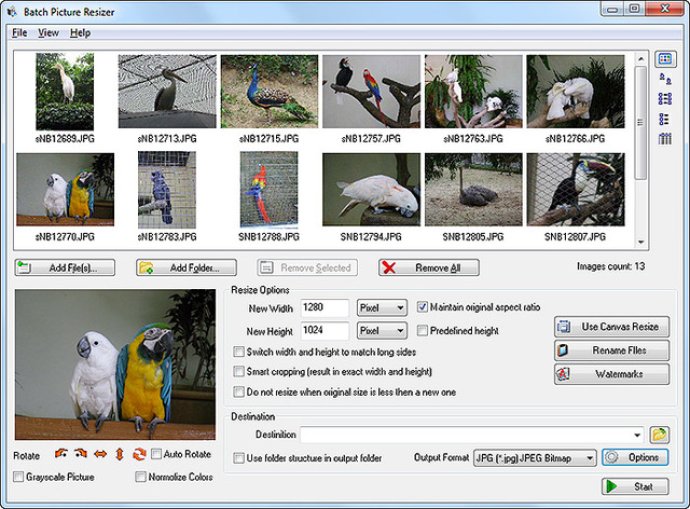
One of the biggest problems with manually resizing images one by one is that it can quickly become a very time-consuming process. This is especially true when you have dozens (or even thousands) of pictures that need to be resized. Fortunately, there's a powerful and user-friendly application called Batch Picture Resizer that can help you solve this problem.
With the Batch Picture Resizer program, you can resize any number of photos quickly and easily. This powerful software is designed to reduce the size of your images so that they're more appropriate for publishing on the internet, emailing to friends and family, or simply saving space on your hard drive. Perhaps best of all, the output images are always of the highest quality possible.
In addition to resizing your photos, Batch Picture Resizer also provides a number of other useful features. For example, you can use this software to change the color levels of your photos or add text and watermarks to group of images quickly. This makes it the perfect tool for anyone who wants to take full control of their digital photo editing tasks without having to spend hours manually resizing and adjusting each individual image.
Version 4.0.4.34: Batch Picture Resizer now has Explorer context menu integration.
Version 4.0.4.30: Batch Picture Resizer now has Explorer context menu integration.
Version 4.0.4.29: Batch Picture Resizer now has Explorer context menu integration.
Version 4.0.4.28: Batch Picture Resizer now has Explorer context menu integration.
Version 4.0.4.27: Batch Picture Resizer now has Explorer context menu integration.
Version 4.0.4.26: Batch Picture Resizer now has Explorer context menu integration.
Version 4.0.4.25: Batch Picture Resizer now has Explorer context menu integration.
Version 4.0.4.24: Batch Picture Resizer now has Explorer context menu integration.
Version 4.0.4.23: Batch Picture Resizer now has Explorer context menu integration.
Version 4.0.4.22: Batch Picture Resizer now has Explorer context menu integration.