Batch Replacer is a multi-string search-and-replace software that enables webmasters, programmers, and computer users to process both text and binary files. It offers numerous options, making it ideal for those who are concerned with computers.
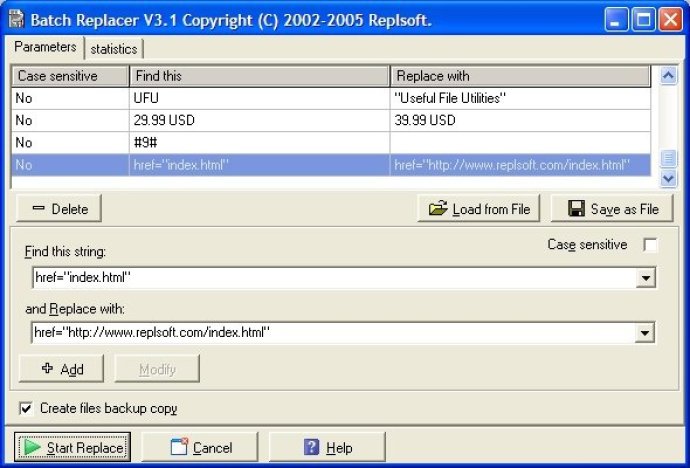
One of the key features of Batch Replacer is the ability to perform search and replace operations across multiple files simultaneously. This means users can quickly and efficiently make changes to large sets of data, without having to manually edit each file one-by-one. With Batch Replacer, users can search and replace thousands of strings across numerous files at a single time.
The utility provides a wide range of options to ensure users can customize their search and replace functions to meet their specific needs. Whether you're looking to perform case-sensitive searches, use regular expressions, or restrict your search to specific file extensions, Batch Replacer can be configured to deliver the desired results.
In conclusion, if you're looking for a powerful and user-friendly tool to perform multiple-string search and replace functions across your collection of files, Batch Replacer is definitely worth considering. Its intuitive interface and extensive feature set make it a valuable addition to the toolkit of any webmaster, programmer or computer enthusiast.
Version 4.0: Error report system was improved.
Version 3.7:
Ability to save settings when program launched with restricted rights was added;
Batch Replacer works under Windows Vista now;
Small bugs were fixed.
Version 3.3: Added possibility to load parameters from Excel spreadsheet;
Version 3.2:
1. French language of the user interface now supports;
2. Minor bugs fixed.
Version 3.1:
1. Changes in user interface were made.
2. Added possibility to load parameters from text file even if a file have incorrect patterns.
3. Some small bugs were fixed.
Version 3.0:
1. Feature of launching via command line with config file in parameters was added.
2. Icons of interface were changed.
3. Small changes in documentation.
4. Backup files creating by adding "bak" extension to them.
5. Supports processing of MS Word and MS Excel documents.
6. Support of additional regular expressions was added.
Version 2.9:
1. Feature of launching via command line with config file in parameters was added.
2. Icons of interface were changed.
3. Small changes in documentation.
Version 2.8:
1. Backup files creating by adding "bak" extension to them.
2. Some bugs while processing an MS Excel files were fixed.
Version 2.7: N/A
Version 2.6: N/A