This software enables quick multi-replacement operations within MS Excel files by specifying the strings for search and replace within an Excel document.
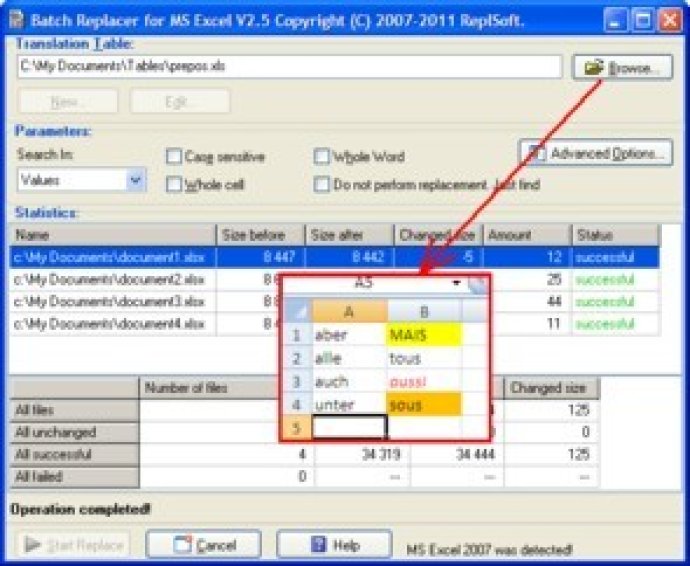
This software allows users to save a considerable amount of time as they do not need to open each file individually and perform replacements one-by-one. By making use of the Batch Replacer for MS Excel, users can perform multiple operations in a matter of seconds, thus giving them ample time to focus on other essential tasks.
This software is incredibly versatile, enabling users to operate on an unlimited number of files, making it an essential tool for teams and businesses that deal with large volumes of data. The software is user-friendly and easy to operate, making it an ideal choice for individuals with minimal technical expertise.
In summary, if you are looking for a top-notch software utility that can streamline your workflow and accelerate your productivity, look no further than Batch Replacer for MS Excel. This software is the perfect tool for users who want to perform multiple replacements with ease and speed, while saving vast amounts of valuable time.
Version 2.5: Ability to save settings when program launched with restricted rights was added.
Version 2.3: Ability to save settings when program launched with restricted rights was added.
Version 2.2:
Danish language of the user interface now supports;
Hungarian language of the user interface now supports;
Dutch language of the user interface now supports;
Spanish language of the user interface now supports.
Version 2.1: Batch Replacer for MS Excel works under Windows Vista now.
Version 1.8:
1. French language of the user interface now supports;
2. Some changes in user interface.
3. Some minor bugs fixed.
Version 1.7:
1. Minor changes in replacing algorithm.
2. Some changes in user interface.
3. Added possibility to create and edit a translation table.
4. Some minor bugs fixed.
Version 1.6:
1. Changes in user interface.
2. Some improvements in replacing algorithm.
3. Ability "Just Find" was added. That allows to select documents containing text for the future operations.
4. Ability to use wildcards * and ? was added.
5. An option "Whole Word" was added.
6. Help file added.
Version 1.4:
1. Changes in user interface.
2. Ability to search text in values, formulas and hyperlinks were added.
3. Ability to remember a translation table used last time was added.
4. Ability to save successfully processed documents to other files by using a mask was added.
5. Some bugs while processing an MS Excel files were fixed.
6. Fixed problem with changing file names to low case.
7. Backup files creating by adding "bak" extension to them.
8. Limitation of 255 characters for a find string was fixed. Now it suports more than 10000 characters.
Version 1.3:
1. Changes in user interface.
2. Ability to remember a translation table used last time was added.
3. Ability to save successfully processed documents to other files by using a mask was added.
4. Some bugs were fixed.
Version 1.1.2: N/A