Learn to type with 10 fingers without lessons using this software. The program teaches users to comfortably and accurately use the keyboard with an intuitive, interactive approach.
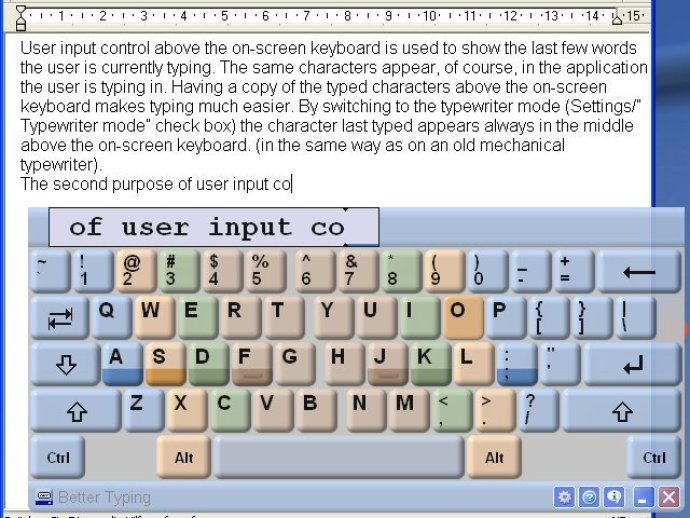
1. Touch Typing Immediately - No Learning Needed
After installation, you'll be able to type with ten fingers without having to look at the keyboard. That means you won't need a typing course or tutor to learn touch typing.
2. Dvorak Keyboard Layout - Increased Productivity
The Dvorak keyboard layout has been proven to increase productivity, improving speed and accuracy while reducing finger movement. With Better Typing, you can use this layout without having to learn it first.
3. Typing in Multiple Languages
Are you tired of struggling with US keyboards when typing in other languages like Russian or German? With Better Typing, you can type in almost every language with ease.
4. Spell Checker in Every Application
Better Typing includes a spell checker that works in every application, no matter where you're typing. This can save you a lot of time and frustration by catching errors as you type.
5. Consistent Text Display
Finally, Better Typing ensures that the text you're typing is always in the same position on the screen and of the same size, regardless of the font size in the text editor you're using. This can help you stay focused on your work and reduce eye strain.
Version 1.0: New Release