Binary Viewer is a free utility for Windows that displays any file on your computer in different formats, including decimal, octal, hexadecimal, and text. It supports all formats and Alternate Data streams.
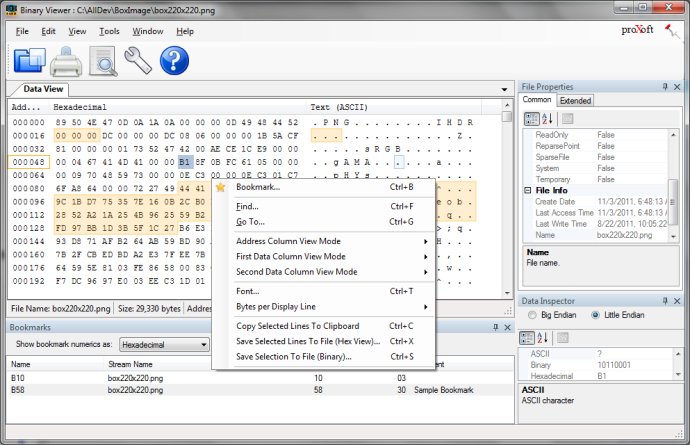
But that's not all; Binary Viewer offers a range of additional features that are perfect for those who need to analyze and interpret file contents. For example, the program includes a search function that allows you to find specific data within a file, as well as copy/paste/save file dump into the file or clipboard. Furthermore, Binary Viewer can also browse entire physical disks or flash memory drives.
One of the standout features of Binary Viewer, however, is its two additional tools that help users to interpret file contents. The first of these is a visualizer, which displays the contents of the file in the form of an image. Each dot of the image corresponds to a value within the file, and its color depends on that value. The second tool is a histogram, which displays a file histogram and basic file statistics.
Aside from these visualization tools, Binary Viewer also includes several useful file utilities. For example, the program allows you to encrypt and decrypt files using a symmetric key, as well as encode and decode files in Base-64 format.
When it comes to usability, Binary Viewer is incredibly easy to use. It has a simple and intuitive user interface, supports large file sizes (up to 16TB), and has a very small memory footprint. Above all, Binary Viewer is completely free, making it the perfect tool for anyone who needs to analyze and interpret binary files. You can use it for analyzing the internal format of binary files, reverse engineering of programs and files saved in proprietary file formats, checking contents of files not viewable by other means, and comparing/checking differences between binary files.
Version 6.17.04.26: User defined structures; Visualizer, Histogram, File Utilities