Blank Page Remover software skips printing blank pages for efficient copying of simplex and duplex pages without interruption, enabling users to save time and paper.
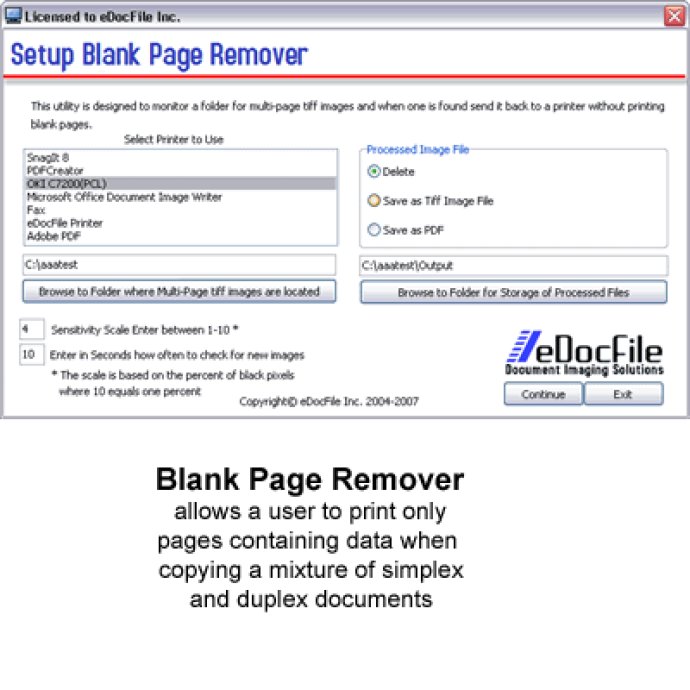
But with Blank Page Remover, users can scan all documents in a duplex manner to a watched file folder. The program then handles the rest by monitoring the file folder for images and removing blank pages automatically. The resulting processed file is sent back to the copier, which prints it without the blank pages.
This utility also enables users to configure their preferences so that all pages are printed in either a duplex or simplex manner. This helps save paper and reduces the overall printing cost. After printing, users can save the processed file as either a tiff image or PDF format for future printing or eMail distribution.
Overall, Blank Page Remover is an excellent tool that makes copying multiple documents much easier and faster. Users can save time and resources while ensuring that their printed documents contain only essential content. It is a must-have utility for anyone who has to manage multiple documents on a regular basis.
Version 1.0: New Release