This IE toolbar displays the current page's HTML code, selected or currently hovered-over items, and enables saving of external files like Flash movies, CSS, scripts, and images. It also features a built-in HTML editor for easy editing.
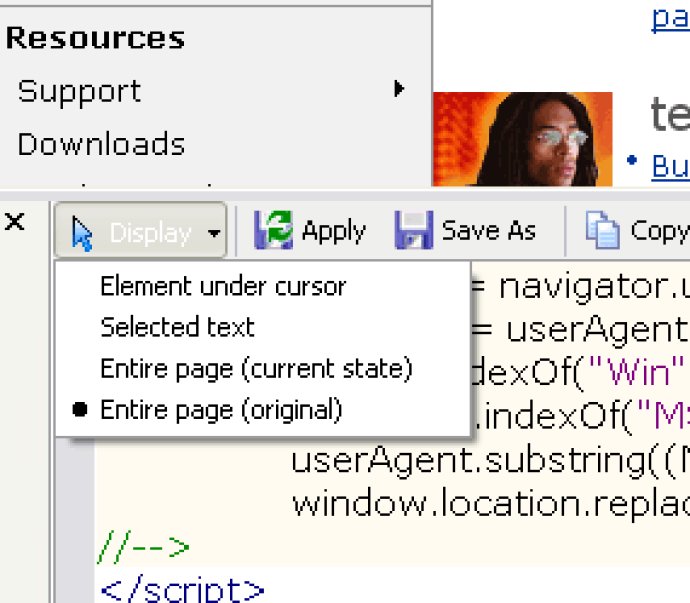
The new version of Instant Source brings improvements. It features the ability to validate HTML/CSS files and find the errors. This software offers an excellent alternative to the inconvenient View Source command of Internet Explorer for viewing HTML code.
The View Source command of Internet Explorer is inconvenient for several reasons. Firstly, we usually want to look at the code of a specific part of the page, not the entire page. Secondly, the time taken to find the correct code block can be considerable. Thirdly, each time we have to select the View Source command from the menu and switch to the text editor. Fourthly, we can't access external *.css and *.js files from the web browser. Lastly, the View Source command displays HTML in Notepad without any syntax highlighting. In addition, the web browser does not show the same HTML source as we see! It shows HTML that was loaded from the server without any further processing.
Instant Source solves all of these problems. This software integrates into Internet Explorer, eliminating the need to use an external viewer. It offers the HTML of the desired page element at lightning speed, allowing for immediate viewing and saving of external Flash movies, scripts, and style sheets. The software offers the perfect solution for web developers looking for a fast and easy way to view and edit HTML code directly within their web browser.
Version 1.45: Added: quick HTML/CSS source validation feature