The Extractor Suite is a collection of three software products - PDF Extractor SDK, Barcode Reader SDK, and Spreadsheet SDK to help users extract data from documents, PDF, images, and Excel. These tools can be integrated into desktop or web applications.
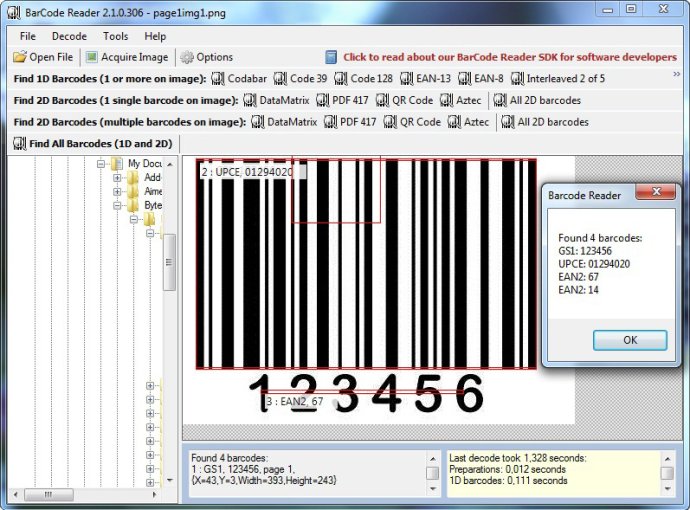
One of the key features of the software is its 3 Data Extraction Tools, which are designed to help streamline your workflow. The PDF Extractor SDK is particularly useful, as it can convert PDFs to text, extract images from PDFs, and even convert PDFs to CSV files that can be used in Excel. Additionally, the BarCode Reader SDK is capable of reading almost any barcode from a variety of sources, including PDFs, TIF files, images, and webcams. The Spreadsheet SDK is another handy tool, as it enables users to read and write XLS, XLSX, and CSV files without needing to have Excel installed on their computer.
The latest version of the software, 1.10, comes with a range of improvements and fixes designed to enhance its functionality even further. For example, the PDF Extractor SDK now includes an Improved Text Extractor, CSV Extractor, and XML Extractor, as well as a new Multimedia Extractor. The Barcode Reader SDK, meanwhile, now features Heuristic Mode, an automatic decoding retry with different image processing options. There are also improvements to PDF rendering, barcode decoding, and Code 128 decoding. The Spreadsheet SDK, on the other hand, has added support for TRIM and LOOKUP functions, as well as fixing issues with the VLOOKUP function and calculation of formulas with logical values.
Overall, I would highly recommend this software to anyone who needs to work with complex data sets on a regular basis. It's powerful, easy to use, and packed with a range of features that make it an essential tool for any modern business.
Version 1.10:
improved Text Extractor, CSV Extractor and XML Extractor;
new Multimedia Extractor;
implemented Heuristic Mode;
added source code example for unamanaged C++ and supporting for TRIM and LOOKUP functions;
Imporoved QR Code decoding and added support for various QR internal formats: ECI, FNC1 etc.