Screen Capturing SDK is a simple way to record screen cast (WMV, AVI) and add mouse cursor hot spot, audio recording. The application can record entire screen, selected window, and even the region around the mouse with just 5 lines of code in VB, C#, or C++.
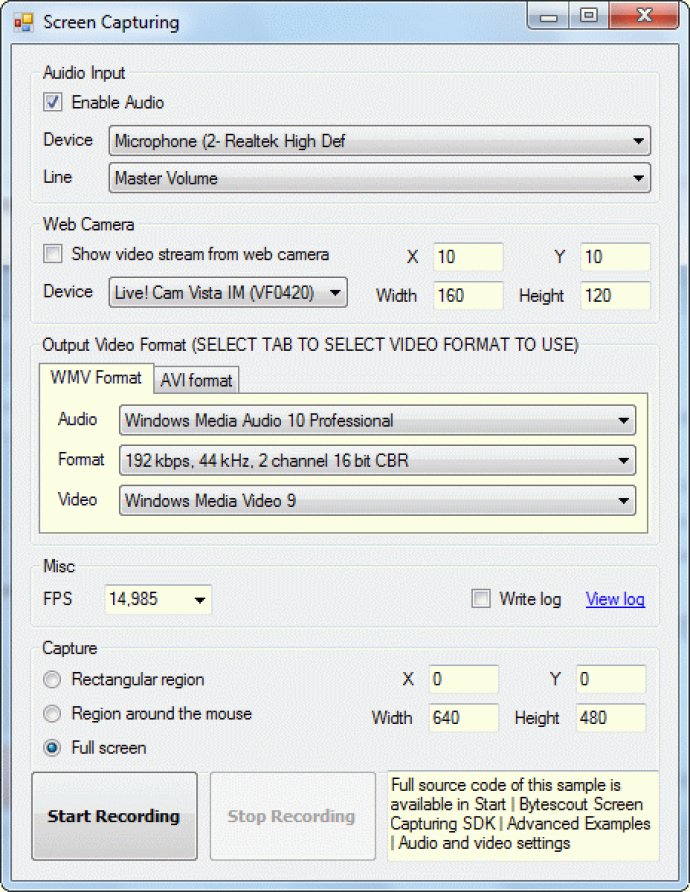
This screen capturing SDK provides multiple options for recording, including capturing the entire screen, a selected window, a selected region, or a dynamic region around the mouse cursor. Additionally, it supports both x32 and x64 versions of Windows and offers detailed samples for Visual Basic, Visual Basic .NET, and Visual C#.
The benefits of using Bytescout Screen Capturing SDK are numerous. You'll be able to easily integrate screen video capturing into your application with just a few lines of code using the ActiveX/COM object. Plus, distribution with your product/application is royalty-free with a Developer License.
Furthermore, this SDK includes three interfaces for capturing screen video using ActiveX-driven screen recorder, DirectShow Filter, or Virtual Camera to provide both high and low-level components. It also offers a DirectShow Source Filter interface for advanced video applications developers.
Not only does Bytescout Screen Capturing SDK support multiple video formats (WMV, AVI, and lossless AVI using the included Bytescout Lossless Video Codec), it also allows for capturing various regions of the desktop. And while recording mouse movements, it adds a hot-spot to highlight the cursor and animates mouse clicks to make them easily recognizable in the output video.
Finally, pause and resume functions are available for both WMV and AVI output formats. And now, the SDK even includes MSI redistributable files, making it even easier to integrate SDK files into your application's installer. Overall, this screen capturing SDK provides an easy and effective solution for adding screen video capturing functionality to your application.
Version 2.56.1044:
fixed crash on Run/Pause while recording video on some configurations;
screen video recording minor fixes and improvements
Version 2.55.1044:
fixed crash on Run/Pause while recording video on some configurations;
screen video recording minor fixes and improvements
Version 2.54.1044:
fixed crash on Run/Pause while recording video on some configurations;
screen video recording minor fixes and improvements
Version 2.52.1012:
fixed crash on Run/Pause while recording video on some configurations;
screen video recording minor fixes and improvements