An outstanding IDE for C/C++ coding, allowing free editing, building, running, and debugging of programs.
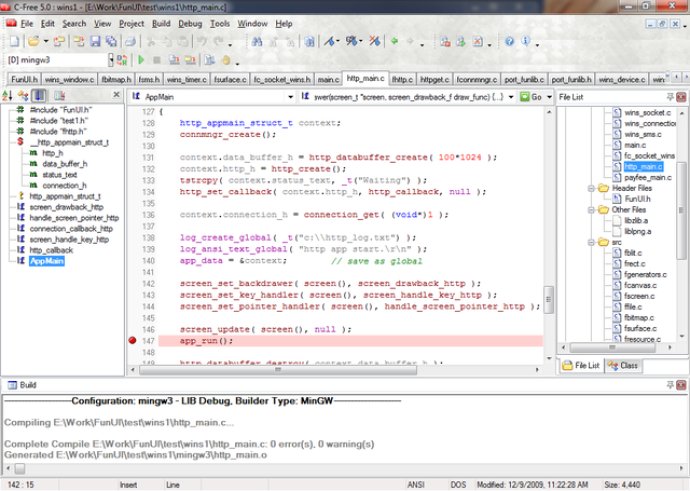
Despite its compact size, C-Free is equipped with a powerful C/C++ source parser that can greatly enhance your productivity when working on projects. It comes with a host of features that let you make full use of the software, including:
- Support for multiple compilers: In addition to MinGW, C-Free now supports several more compilers, including Cygwin, Borland C++, Microsoft C++ Compiler, Intel C++ Compiler, Lcc-Win32, Open Watcom C/C++, Digital Mars C/C++, and Ch Interpreter.
- Enhanced syntax highlighter: C-Free features an improved syntax highlighter that can highlight important elements such as functions, data types, constants, and more.
- Smart input: The software also includes an enhanced smart input feature which makes programming tasks faster and easier.
- Customizable project creation wizard: This wizard allows you to create projects easily and quickly, and supports various project types.
- Powerful code finding utilities: With C-Free, you can jump to declaration, definition, and other code segments, and take advantage of helpful code completion and parameter features.
- Symbol list: You can conveniently list all the symbols in your program for easy reference.
- Customizable utilities: The software offers customizable shortcuts, external tools, and help files (including Windows help, HTML help, and web help) to suit your preferences.
- Color print: C-Free supports color syntax highlighting for printing, allowing you to produce professional-looking documents.
- Debug mode: You can view the console window while debugging your code.
- Project converter: C-Free offers a conversion tool to transform projects to C-Free format.
Overall, C-Free offers a powerful and versatile environment for working with C and C++ programming, and is an excellent choice for developers of all levels.
Version 5.0 Pro: N/A
Version 4.1 Pro: N/A