IronXL offers a .NET API that allows for easy opening of XLS and XLSX workbooks in C# and VB .NET projects for .NET Core, Standard and Framework. It eliminates the need for Office Interop or Microsoft Office to be pre-installed.
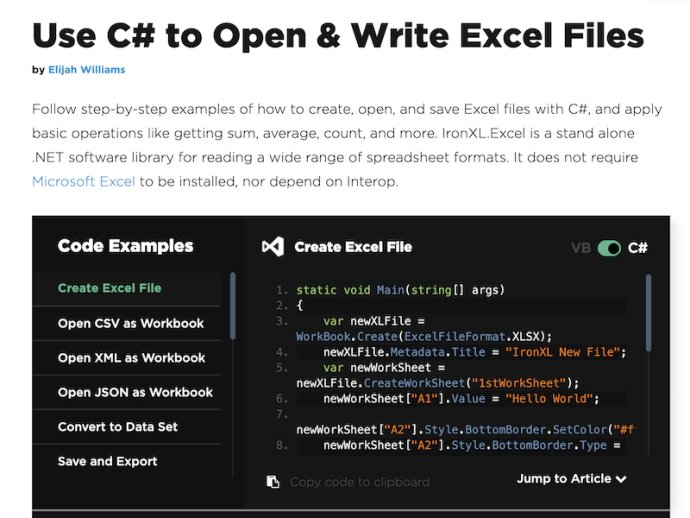
The best part about Iron Excel is that it does not rely on the Office Excel Interop, eliminating the need for additional dependencies or introducing MS Office. Iron Excel allows users to not only open an Excel file but to also write them. It supports XLS, XLSX, and CSV files, and can be used in C#, VB.NET, MVC, ASP.NET applications for Websites, Console and Desktop APPs.
The main selling point of Iron Excel is that it can function accurately without Microsoft Office being installed on the target machine or server. This, combined with its user-friendly design, makes it easy for developers to quickly and efficiently create applications. Iron Excel is an easy fix for working with Excel in web applications and desktop applications that require you to open or write to a file, and it can be deployed everywhere.
You can install IronXL with Nuget, and it allows engineers to Read, Generate, and Edit Excel and other Spreadsheet documents in .NET Applications and sites. It is a quick and efficient way to work with Excel files in C#, making it an indispensable tool for any developer working with Excel files. For more information on Iron Excel and its features, visit their website at /csharp/excel/.
Version 2022.12.10926:
New WorkSheet.PhysicalColumnCount and WorkSheet.PhysicalRowCount properties
Improved IntelliSense documentation
Fixes:
WorkBook.ExportToHtml throws an exception due to un-indexed colors in the document
An exception is thrown upon loading .XLSX files with specific WebPublishing settings
And more
Version 2021.11.0: New Release of the C# Open Excel File and Write to Excel Tutorial. Release for .NET core and Framework using C# and VB.NET
Version 2020.6.0: New Release of the C# Open Excel File and Write to Excel Tutorial. Release for .NET core and Framework using C# and VB.NET