CachemanXP optimizes your Windows computer to be faster without the need for frequent rebooting or reinstallation. Say goodbye to slow downs with this software that enhances your computer's speed effortlessly.
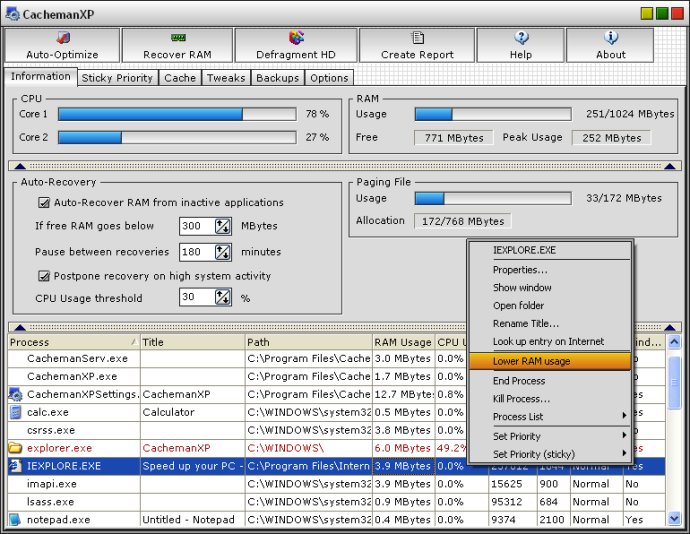
One notable feature of CachemanXP is its ability to optimize computer cache parameters with one click. A cache is a high-speed data storage component that retrieves data before accessing slower storage components. By accessing more data from the cache, your computer's overall performance can improve.
In addition to cache tweaks, CachemanXP also allows you to change the priority of any program or process on your computer. By temporarily providing more or fewer resources to a process, you can improve the performance of that particular application. CachemanXP even lets you configure process priority permanently, so you don't have to manually adjust it every time you start up your computer.
Of course, all of this power comes with a backup feature to keep your data safe. Whether you're a beginner or an expert user, CachemanXP has the tools you need to optimize your PC and boost its speed.
Version 2.20: Greatly improved memory recovery algorithm (about 3 times faster); Skin selection for the main window (12 skins included); Tweaked Auto-Optimization function to accommodate latest Microsoft patches.