Cactus software provides a handy thumbnail window to easily navigate through all images in a folder without using Windows Explorer. It offers numerous tools and can be found on www.showyourphotos.com.
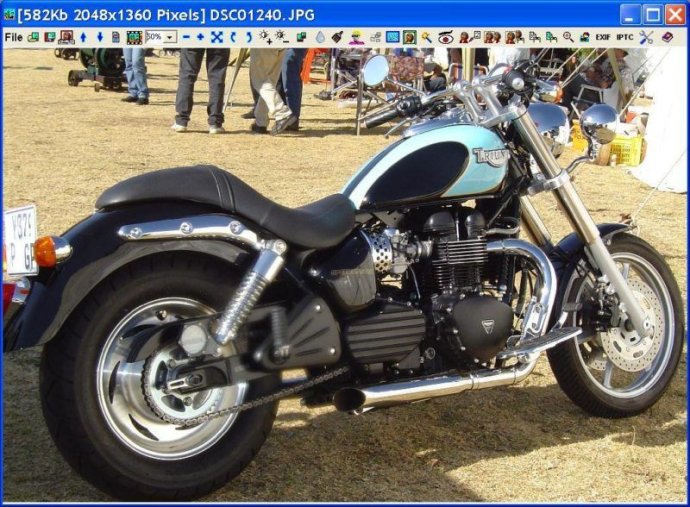
In addition to standard image viewing capabilities, CactusView allows users to print images in a variety of layouts and images per page. The software also allows for thumbnail viewing of images in a folder, with the option to select which image to view.
CactusView also features a slideshow mode with 165 transition effects, and the ability to scale, rotate, fix the view, adjust brightness and contrast, add watermarks, and create a pencil sketch effect. For those looking to edit their images further, there is an option to convert images to grayscale, emboss them to give a 3D effect, add frames and overlays, reduce red eye, and crop with a rectangle, circular, or freehand shape.
Users can copy image or file names, paste cropped images into other windows applications, magnify small details, and retrieve information on specific pixels or camera data using CactusView's EXIF and IPTC features.
Overall, I found CactusView to be a comprehensive software with all the basic and advanced features an image viewer should have. It is user-friendly and ideal for professionals and amateurs alike.
Version 2.0: Upgrade