This software is a versatile content creation tool that lets you visualize your workflow by integrating flexible text, image, object, and effect elements into a single document. It is ideal for both business professionals and creatives.
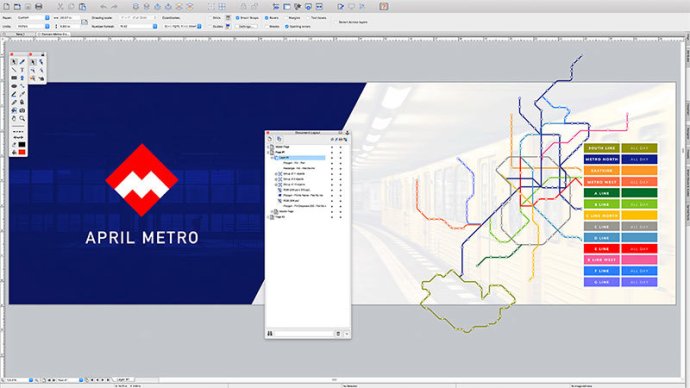
One of the key features of Canvas Draw 5 is its ability to service the creation of mechanical documentation. This includes assembly, maintenance, and repair instructions. The software makes it easy for users to rapidly illustrate complicated procedures, processes, and workflows through the convenient application of built-in templates and over 2000 symbols.
Canvas Draw 5 is designed for both business professionals and creatives alike. Its comprehensive set of vector object and advanced raster image editing tools make it easy to take your operation to the next level. The platform offers a wide range of features and tools, making it an excellent choice for anyone who is looking to create stunning documents with ease.
Overall, Canvas Draw 5 offers an excellent solution for those looking for a content creation tool that offers flexibility, usability, and functionality. If you're looking to take your document creation to the next level, then Canvas Draw 5 is definitely worth checking out.
Version 5.0.0: Table tool, which allows for quick table generation, direct typing, and customizable cell borders, backgrounds, sizes, and look and feel. Dynamic Effects, which will move and resize with the objects they are applied to, are added (Effect |Dynamic Effects): Shadows, Reflections, Glow, and Soft Edge.