CDBF is a user-friendly database viewer and editor software that enables users to access databases through a Windows interface without any programming knowledge. The software is small and efficient, offering all the necessary features required for working with dbf.
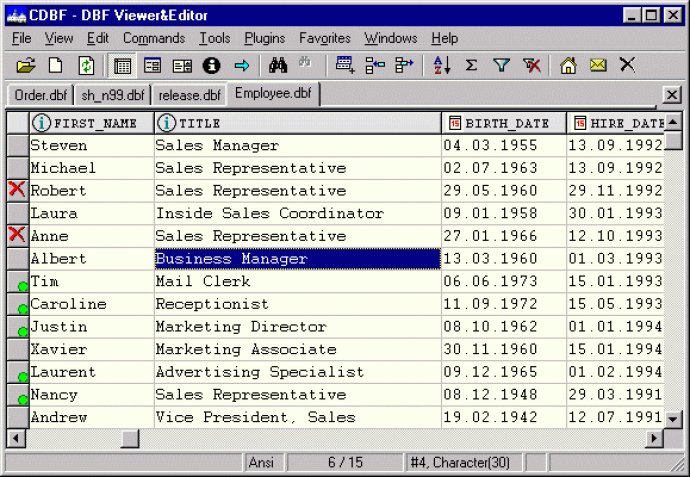
One of the standout features of CDBF is that it allows users to seamlessly switch between viewing and editing modes. This means that users can simply click on the field they want to modify while viewing a table, and make all necessary changes.
CDBF supports all kinds of DBF files, including dBase III, dBase IV, FoxPro, and Visual FoxPro, as well as their memo fields. The software also allows users to export their database tables to various formats, such as text files, DBF files, MS Excel format (.xls), Clipper and FoxPro source files (.prg), and even SQL Server scripts (.sql).
To further enhance its functionalities, CDBF features a flexible plugins system that allows developers to add new features to the software via DLLs. The distribution package even comes with several pre-installed plugins, such as the OEM/ANSI converter and the duplicate records cleaner.
Another noteworthy feature of CDBF for Windows is its built-in visual report designer. Users can quickly and easily design professional-looking reports based on information from their databases.
Other features of CDBF include sorting and filtering records, the ability to edit memo-fields, printing database tables, powerful search and replace, automatic OEM/ANSI character set detection, cutting, copying, pasting, and erasing data in selected cells, exporting, deleting, recalling, and summing selected records, and more.
Overall, CDBF is a powerful and reliable software that offers a wide range of functionalities for individuals and businesses working with databases. Its user-friendly interface and flexible plugins system make it a great choice for those looking for a database viewer and editor.
Version 2.45: The filter dialog was improved.