CertExams.com's router simulator offers 60+ supported Cisco router console commands and multiple lab exercises for CCNA candidates. Flashcards and help files are also available, and up to three routers can be simulated.
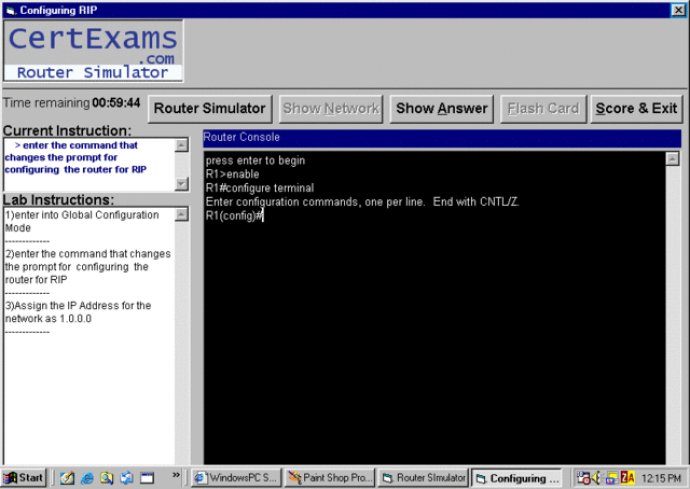
One of the standout features of CertExams.com is its Cisco router console simulation. You'll have access to a simulated environment that lets you run Cisco router IOS, with support for over 60 IOS router commands. This is a fantastic option for those who don't have access to Cisco routers, but still want to gain valuable experience and knowledge.
If you're worried about mastering the simulator, don't worry – a comprehensive help file is included with the software. It covers everything from supported commands to how to navigate through the lab exercises and router console simulator. There's even a disclaimer included to make sure you're aware of any potential limitations.
Another handy feature of CertExams.com is its flash cards. These are available during several of the lab exercises and provide useful topic help, making it easier to properly answer the labs.
In addition, you can simulate up to 3 routers with this software. Once you've configured them, you can even ping the other routers for verification.
However, it's worth noting that there are some limitations to the demo version of the software. While you can download the demo for free, you'll need to purchase a key in order to unlock the full version. The demo also has some restrictions, such as limited labs and support for router commands.
Overall, CertExams.com is an excellent choice for anyone looking for a reliable and comprehensive router simulator. With its numerous features and helpful tools, it's sure to be a valuable asset for anyone preparing for Cisco CCNA certifications or looking to gain more experience with routers.
Version 2.0: N/A