Control your child's computer usage with Child Computer Time Out. Define specific time slots and duration for computer access. Limit daily access for every child to scheduled hours per week.
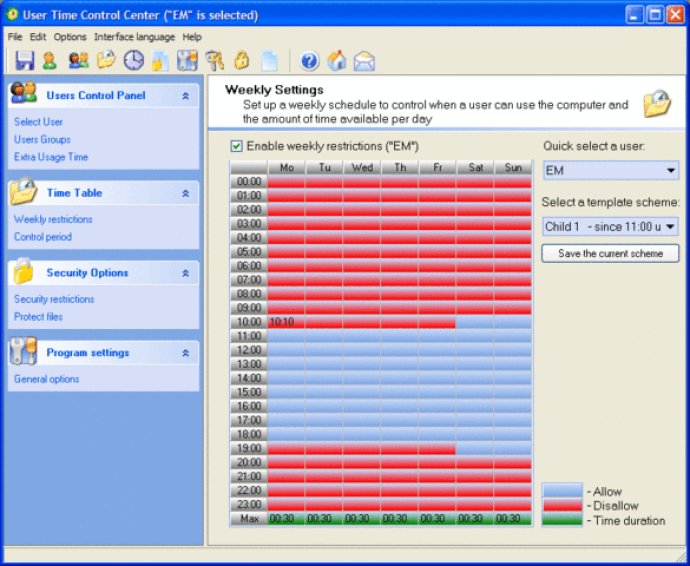
This software allows you to set specific limits on how much time your child can spend on the computer or online. You can specify when your child is allowed to use the computer, and for how long. You can also define users who are allowed to use the computer without any limits.
With Child Computer Time Out, you can schedule time intervals and set the number of hours each child can use the computer per day or week. It even automatically logs your child out of their computer when it's time for lights out.
You can also prevent PC usage until a specified date, after a specified date, or during certain time frames. The software can record all actions to a log file, giving you insight into how much time your child is spending on the computer.
To ensure that your settings are secure and cannot be tampered with, the software comes with a password control feature that prevents unauthorized users from changing settings or uninstalling the product. Additionally, the internal file guard system protects all important files, ensuring that the program cannot be deleted by an unwanted person.
Finally, the user-friendly interface makes it easy to manage the software and adjust settings as needed. Overall, Child Computer Time Out is a great solution for parents looking to manage their child's computer usage.
Version 4.9.2.5: N/A
Version 4.6.5.3: N/A
Version 4.4.5.7: N/A
Version 3.6.1.1: N/A
Version 3.5.7.1: N/A
Version 3.5.6.1: N/A