CHM eBook Reader for Pocket PC is a tool that enables you to view files in the widely-used Windows help format (*.CHM) on your Pocket PC platform.
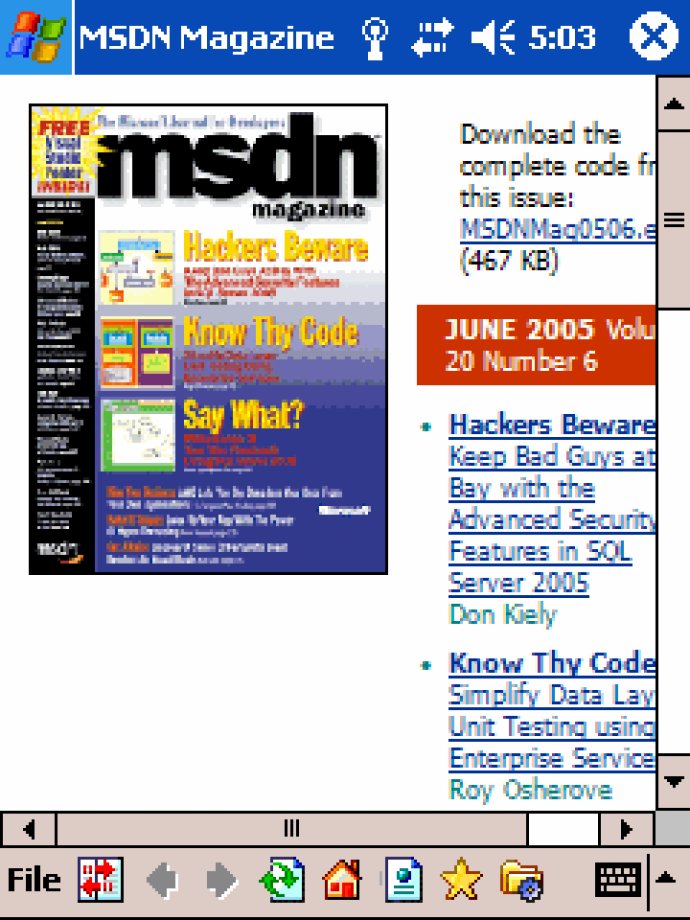
One of the most impressive things about CHM eBook Reader for Pocket PC is its speed. Regardless of the size of the file you're trying to open, you can expect it to load in just a few seconds, thanks to the program's powerful technology. This means you'll never have to worry about waiting around for your files to load – just open them up and start reading.
Another great feature of CHM eBook Reader for Pocket PC is its Full-Text Search capabilities. With this tool, you can easily search the entire contents of a CHM file for specific keywords or phrases, making it easy to find exactly what you're looking for, no matter how large the file might be.
Of course, no eBook reader is complete without support for bookmarks, and CHM eBook Reader for Pocket PC has you covered on this front as well. You can easily bookmark your favorite pages for quick and easy access, no matter where you are in the file.
When it comes to additional features, CHM eBook Reader for Pocket PC doesn't disappoint. It has a Table of Contents view, as well as an Index view, making it easy to navigate large files. The user-friendly graphical interface is designed to accurately replicate the CHM reader for Windows PC platform, so you can feel right at home as you read.
The program also supports all images in Pocket Internet Explorer format, and it handles Microsoft ClearType technology for the best font display possible. With document ranging, you can view your files in their original size or zoomed to the window size, and you can customize the font size to your liking. And if you prefer to use a joystick to control your reading experience, CHM eBook Reader for Pocket PC even supports that too.
Overall, CHM eBook Reader for Pocket PC is an excellent program that's packed with useful features and designed specifically for the Pocket PC platform. If you're a Pocket PC user who needs to view files in the most common Windows help format, you won't find a better option than this.
Version 2.5:
Added support of Windows Mobile 2005;
Added on-fly errors correction in images links and file names for CHM e-books from Safari Books (some images were not displayed);
Added Key mapping function;
Added fullscreen mode (Fullscreen mode pop-up menu item);
Added Drag mode - now you can drag topic content by stylus or finger (Drag mode pop-up menu item);
Added Show/hide scrollbars pop-up menu item;
Added ability to view large images in a new window (Show Image pop-up menu item);
Added mapping buttons to the following functions:
- Scroll Up
- Scroll Down
- Scroll Left
- Scroll Right
- Scroll one page Up
- Scroll one page Down
- Scroll one page Left
- Scroll one page Right
Several bugs occur while merged CHM files reading were fixed;
Fixed bug in some JS functions processing (e.g. moving to new location by JS);
Fixed autobookmark bug when empty topic was opened.
Version 2.4:
[+] Added support of merged chm and *.col files;
[+] Added support of external (realtively to the current topic) JS files;
[+] Added support of MultiFrame pages;
[+] Added Language option (Automatic by default);
[+] Added Enable Script option (is off by default). If this option is off, CHM file opening is much faster, but external JS files will not be processed. JS files aren't used in most of CHM eBooks.
[+] Added several options for displaying of the CHM internal objects paths for merged CHMs reading.