iPod Audio Converter simplifies the process of converting audio files to iPod Audio Format and other formats, as well as extracting audio from video files. It offers a user-friendly interface and supports multiple file types for conversion.
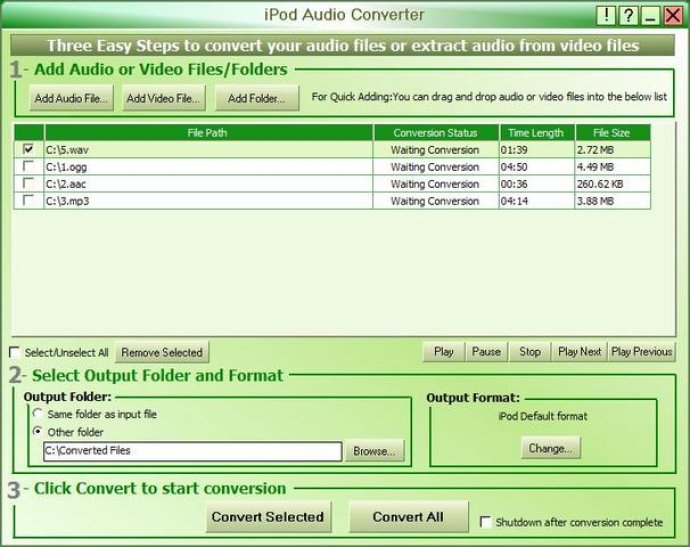
This program supports a range of output and input formats. The output formats supported by iPod Audio Converter include iPod default format, wav, wma, mp3, and ogg. The input formats supported cover cda, wav, wma, mp1, mp2, mp3, mp4, ogg, aac, alac, flac, ac3, spx, mpc, tta, ape, ofr, midi, adx, mod, and mo3. With input video formats such as .wmv, asf, avi, mpg, mp2, mpeg, mp4, mov, and dat, the program supports converting any video to an audio file in the selected output format.
The software comes with an array of features that make it user-friendly. First, it employs a fast and direct method to rip audio CD tracks. Second, it presents an easy-to-use design that makes it accessible for all users. Third, it supports the most popular audio formats. Fourth, it works with multiple CD-R / RW drives for ripping. Fifth, it allows users to listen to files before converting through the play-back toolbar. Sixth, it automatically generates track names. Lastly, it has a variety range of encoders that makes it suitable for different users with unique requirements.
To use the software, users can add various files to convert or extract, and even add an entire folder, with the program adding supported files to the conversion list. Users can then review (play) the files to exclude any files they do not want. Finally, they can select to output the files to the same input folder or to any other folder, and start converting the selected files or the whole list. If a user selects a video file for conversion, the software extracts the audio section into the selected output format. Should the output file already exist, the program helps rename the output file automatically.
In summary, iPod Audio Converter is a comprehensive and easy-to-use software tool that is perfect for users who require advanced conversion options, control over the output, and efficient encoding.
Version 1.0.0.20: N/A
Version 1.0.0.3: N/A
Version 1.0.0.2: N/A
Version 1.0.0.1: N/A
Version 1.0.0.0: N/A
Version 2.6.0.0:
open added list buffer
Add To Ipod option using iTunes
IpodAudioConverter will automatically search for the connected Ipod.
Version 2.5.0.0:
open added list buffer
Add To Ipod option using iTunes
IpodAudioConverter will automatically search for the connected Ipod.
Version 2.4.0.0:
open added list buffer
Add To Ipod option using iTunes
IpodAudioConverter will automatically search for the connected Ipod.
Version 2.3.0.0: N/A
Version 2.0.0.1: N/A