PDFCompressor for Mac offers a simple solution for compressing individual or multiple PDF files with 5 compression modes that maintain the original PDF format. Users need only drag and drop files into the software, select a compression mode, and compress.
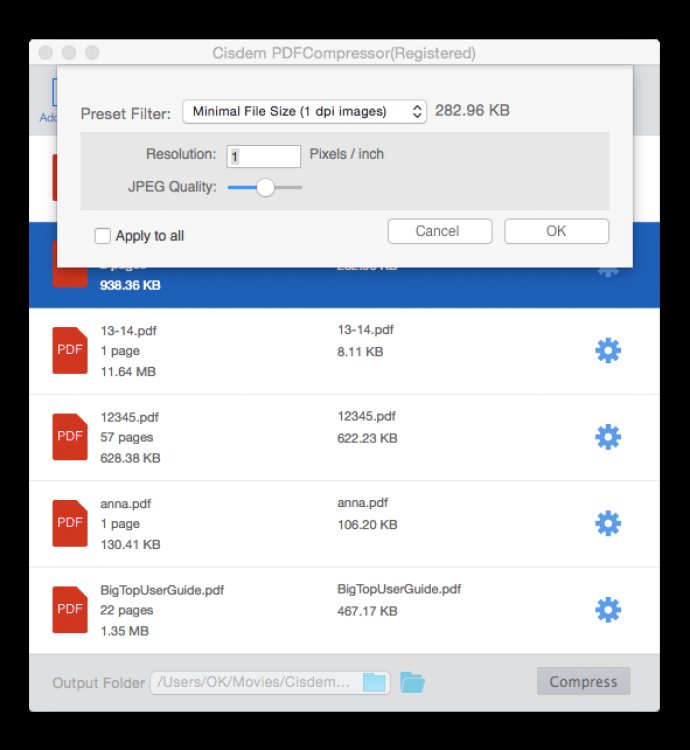
One of the main features of PDFCompressor is the ability to modify the resolution and compression level of images in order to suit different requirements. Additionally, the app can remove embedded "base 14" fonts and delete unused elements such as metadata, thumbnails and duplicated data.
The app provides 5 compression modes - Normal Compression, Average Image Quality, Low Image Quality, Lossless Compression, and Minimal Size Compression - which can be selected according to your needs. Upon loading the PDF files, the app will display the compressed version of each file in each mode, so that you can easily compare the reduction in file size and quality with the original.
PDFCompressor for Mac supports batch compression mode, allowing you to import up to 50 PDF files at a time to be compressed. This feature can significantly improve your workflow and save you time when dealing with multiple documents.
Overall, PDFCompressor for Mac is a powerful and effective tool that provides a quick and easy way to compress your PDF files without compromising on quality.
Version 2.0.0: New Release