PowerPoint Classic Menu is a user-friendly add-in that displays PowerPoint 2003 menus and toolbars on PowerPoint 2007's Ribbon. Available in several languages, it supports all PowerPoint 2007 languages, including English, French, German, and Japanese.
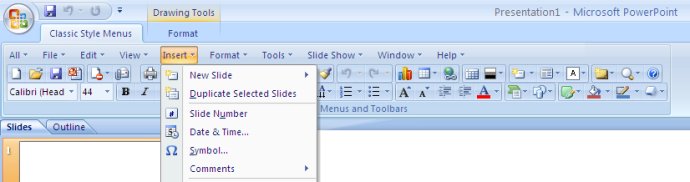
All the new features of Microsoft PowerPoint 2007 have been incorporated into the Classic Style Menus and Toolbars add-in. It supports all languages that are supported by Microsoft PowerPoint 2007, including English, French, German, Italian, Spanish, Portuguese, Japanese, Dutch, Chinese, and more.
If you ever waste a lot of time trying to find which Tab on Ribbon includes the function you want while working on Microsoft PowerPoint 2007, this add-in will come in handy. It brings back the familiar menus and toolbars to your Microsoft PowerPoint 2007, making your work much easier.
When you startup Microsoft PowerPoint 2007 after installing the add-in, you will immediately see the familiar menus and toolbars of Microsoft PowerPoint 2003 on the Ribbon of Microsoft PowerPoint 2007. You can start your work immediately and finish quickly as you would with Microsoft PowerPoint 2003.
Furthermore, you will enjoy a smooth learning curve with all Office 2007 Suites and can use them immediately, including Basic, Standard, Home and Student, Small Business, Professional, Professional Plus, Enterprise, and Ultimate.
The Classic Style Menus and Toolbars add-in is very easy to enable or disable the menus and toolbars, and even to show or hide the original tabs on the Ribbon, including Home, Insert, Page Layout, View, Review, and more. It is also easy to deploy to client computers in your Enterprise or Organization, and it has a small file size of less than 700 KB (0.7 MB).
You will love how quickly you can find and execute the command that you want, and you can decide where the menus should be shown. Lastly, it has a fast start-up, meaning you can use it immediately without any delays.
Version 4.4.10:
Install by an user has not Computer Administrator privileges;
How to find the addin if it is not appeared in Outlook.