CM TIFF 2 PDF allows effortless creation of PDF files by automatically combining Multipage TIFF, Single Page TIFF, PNG, JPG, and even other PDF files within a short span of time, streamlining the process.
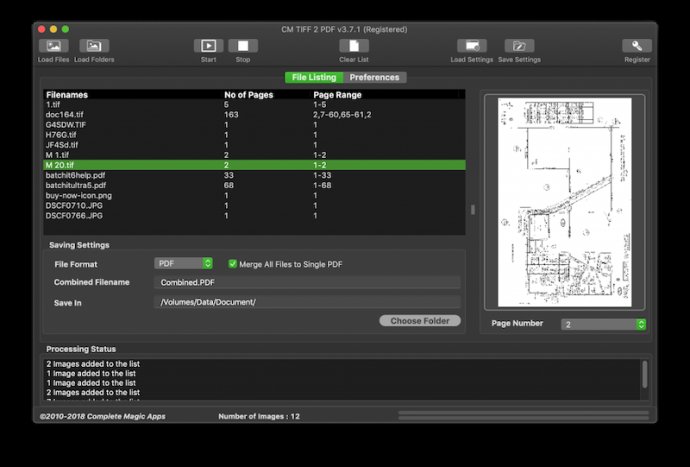
What's more, if you do not need to combine the files, this software also enables you to convert JPG, PNG, and TIFF files to PDF, or extract a TIFF to multiple pages of JPG. CM TIFF 2 PDF comes with the following features:
* You can convert Multipage TIFF and Single Page TIFF to PDF files with ease.
* You can convert groups of JPG, PNG, TIFF, PDF to PDF files, saving you precious time.
* Extract TIFF or PDF to multiple pages of JPG to suit your preference.
* Combine all of the above into a single PDF file, making things easier for you.
* Page Range Support lets you decide the order of the pages in the TIFF or PDF files and which page to exclude.
* You can set the Author Name, Subject, and Title to the PDF files, making it easier to manage them.
* You can set Password Protection for the generated PDF File (Both Master and Viewing Password options), keeping your files secure.
* Support Options to Allow Copy, Allow Printing, and Allow Annotation in the PDF File.
* The software supports PDF Version Change, which is quite convenient.
* Multithreaded support for TIFF to PDF conversion, making the process faster.
* Lastly, Settings Profile File Support – with this file, you can save your settings into an XML-style file, which you can reuse in the future or share with others.
CM TIFF 2 PDF is an excellent software solution designed to make your life easier. Its features are easy to navigate, and the software's user-friendly interface makes using it a breeze. Once you start using it, you'll see how much time and energy it can save you.
Version 4.1.7: Major Upgrade