Color Picker ActiveX Control is an ActiveX component with a dialog that allows users to select colors from the popular RGB, HSB, and CMYK models.
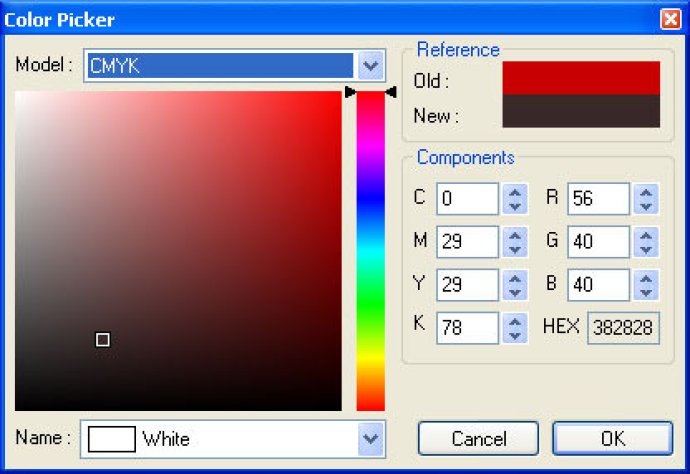
Color selection is vital when working with images, and the Color Picker ActiveX Control makes it easy. You can quickly see the currently selected colors on the upper-right hand corner of the dialog. There are two color boxes - the left one shows the current color, while the right one displays the selected color, allowing you to see the difference between them.
The Color Picker dialog box lets you select a very specific shade either visually or numerically. Visually, you can drag the little selector on the vertical color slider to change the range of colors on display and then click on the desired shade to select it. Numerically, you can enter the correct color code in the RGB, CMYK, or HSB text boxes.
The software also provides 138 pre-defined colors. In addition, the extensive methods and properties description and code examples provided make it easy for any level of programmer to master the software in no time, saving a great amount of effort on project development.
Furthermore, the software comes as a full features installation archive that includes uninstall, demonstration, and help documents. Color Picker ActiveX Control is distributed as key-enabled demo software, which means you may install and test it for free as long as you like.
Overall, Color Picker ActiveX Control is a must-have software for anyone who needs to work with images and color selection across different technological environments.
Version 1.5: N/A
Version 1.0: N/A