Excel compare add-on allows users to compare Excel files, tables or selected cell ranges without opening them. It is a powerful tool for quick and efficient file comparison.
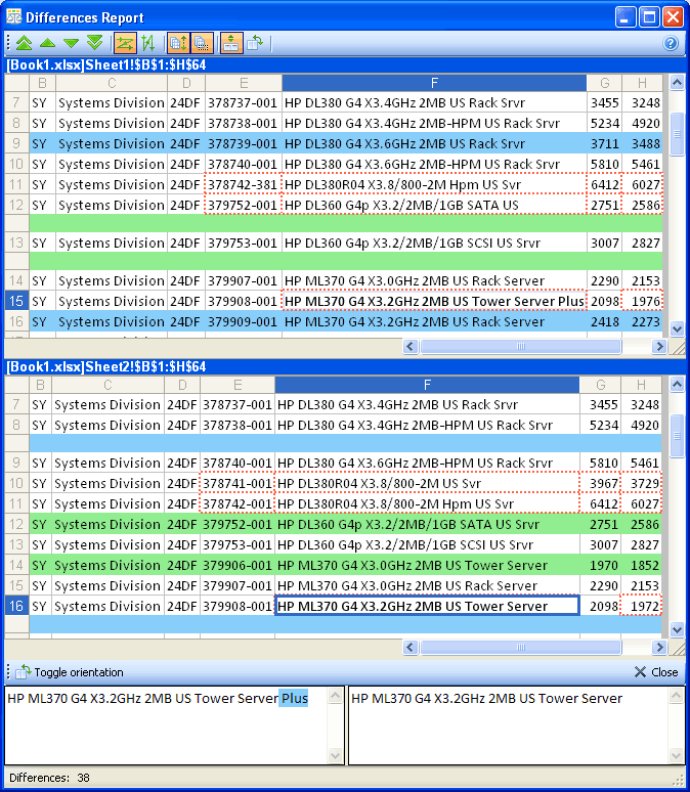
To get started, simply open the program and select the tables or ranges of cells that you want to compare. You can then choose your alignment parameters, specifying whether you want to compare by rows or columns, and select whether you want to compare cell values or formulas.
With Compare Spreadsheets for Excel, you can also set your highlighting options, choosing from various background colors and cell border styles to make it easier to spot any differences between your files. And once you're done comparing, you can generate a handy and comprehensive report to help you review and analyze your results.
Other features of this software include the ability to work with files, tables, or the selected range of cells, the ability to work with files without needing to open them in Microsoft Excel, and the option to compare any cells in the final report.
Overall, if you need a reliable and user-friendly tool for comparing Excel files, then Compare Spreadsheets for Excel is an excellent choice. So why waste your time and effort trying to do it manually? Save yourself some hassle and try out this powerful software today!
Version 1.1.10: Support for Microsoft Office 2019 and Windows 10 has been added.