The software enables users to generate comparative diagrams that are both informative and visually appealing, ideal for making data-driven decisions.
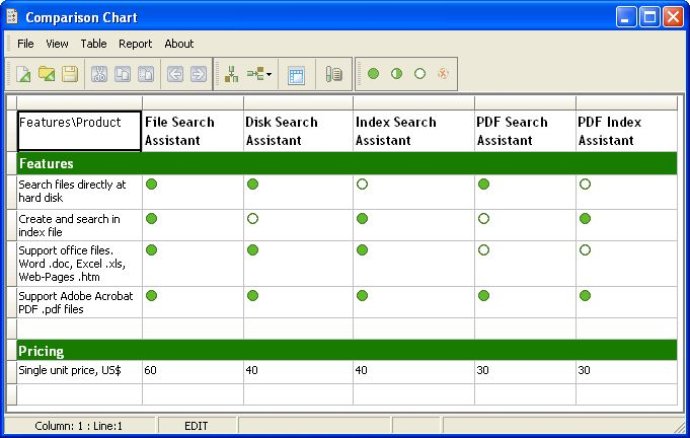
One of the best features of Comparison Chart is the ability to easily drag and drop lines and columns to change their relative positions. You no longer have to spend time aligning text and images, as the software does it automatically. Plus, you can save diagrams as .jpg or .gif files to use on a website and easily print them out to share with coworkers and supervisors.
Customization options abound with Comparison Chart. You can choose the background and text colors, change font settings, and adjust text alignment. Additionally, you can easily create special reports and specific charts from a single source file. With the interface being intuitive and user-friendly, creating comparative diagrams is now a breeze.
Overall, Comparison Chart is a fantastic tool that can help improve productivity and efficiency in any workplace that requires comparative diagrams. Whether you're a marketing specialist or a product manager, this software can help you create stunning and informative visuals in minutes.
Version 1.2: N/A