Compress PDF can reduce the size of PDFs, particularly those with graphics and photos. This software helps you send emails quicker, reduce storage usage, and speed up upload and download times.
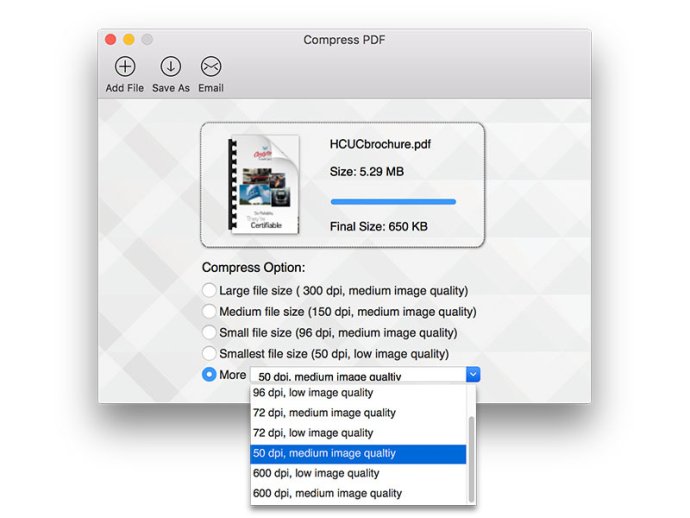
One of the standout features of Compress PDF is its extreme simplicity. You can get started on your PDF compression journey by simply dragging and dropping your PDF files into the app. Compression will begin immediately after, and you can easily send your PDF file as an attachment directly after compression.
Another great thing about Compress PDF is that it offers a wide variety of compression options to meet your specific demands. It provides 10 preset options to choose from, ranging from lossy image quality to minimal file size. This way, you can choose the best option for your particular PDF file.
Compress PDF is also capable of balancing image quality with storage size. This is achieved by compressing the images within the PDF document using JPEG, which is a commonly used method of lossy compression for images. By doing so, you can get a high-quality PDF file that is still small in size. In some cases, file size can be reduced by up to 90%.
Overall, if you're in need of a reliable and efficient PDF compression software, Compress PDF is definitely worth considering. Try it out today and see the difference for yourself!
Version 1.6.1: New Release