ConceptDraw MINDMAP simplifies creating and sharing map content with efficient presentation, input, and output solutions.
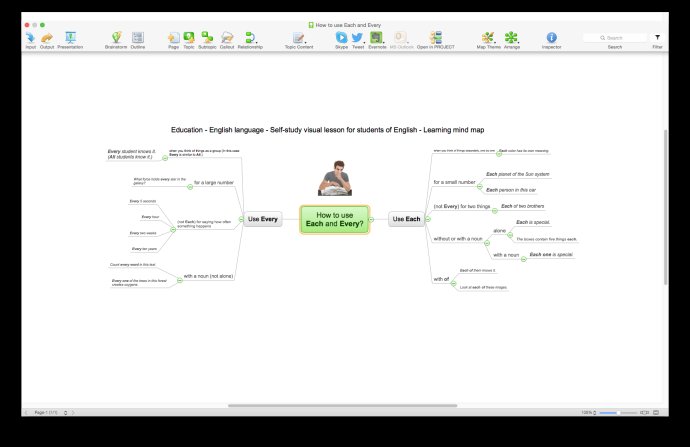
The output capability of ConceptDraw MINDMAP is quite powerful as it unlocks the information in your maps, allowing you to build documents. You may communicate status, update tasks, write articles, and create presentations from your map with just one click. Additionally, you may pick the appropriate document type and template to suit your needs. For instance, you can generate a task list with one click. The helpful copy and paste functionality built into ConceptDraw MINDMAP allows you to manage MS Excel spreadsheet data quickly.
ConceptDraw MINDMAP provides numerous tools for creating presentations from your mind map. You can produce a slide show with just one click. You can build multiple presentations and store them in one map, making it easier to cater to different audiences who require different types of presentations. You don't have to create different maps for each presentation since ConceptDraw MINDMAP can create multiple presentations from a single map.
Input capabilities are essential, and ConceptDraw MINDMAP supports inputting external data into a map with one click. You can input data as a task list, resource list, Gantt chart, or even input brainstorming or search results into the maps you create. The flexible copy and paste capabilities make it possible to import data from Microsoft Word or Excel easily.
In conclusion, ConceptDraw MINDMAP is an excellent software for mapping out ideas and creating presentations. The output and input capabilities, as well as the copy and paste functionality, are beneficial, making it a great tool for anyone looking to articulate their ideas and thoughts visually.
Version 8.1.1.26:
Topic Type Appointment added.
Sending Appointments to MS Outlook added.
Send to MS Outlook feature improved.
MS Project files import/export fixed.