This software allows users to create and modify forms for clients, customers, and partners to fill out.
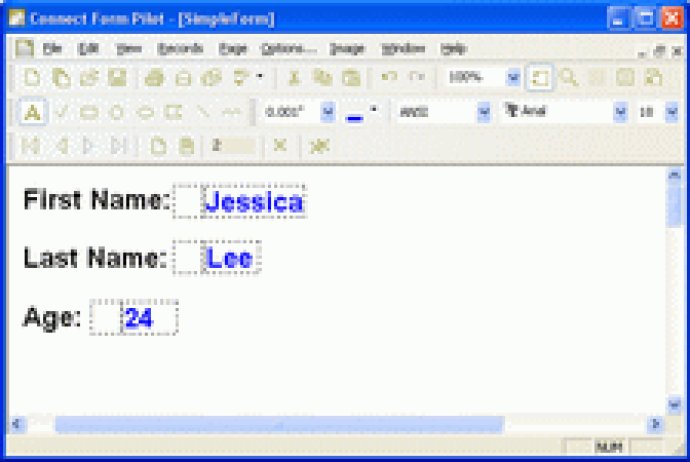
One of the key advantages of this software is its ease of use. Even if you have little or no experience with form creation, you can quickly get started with this tool thanks to its intuitive interface and user-friendly design. Once you create a form, you can then easily edit it as needed, adding or removing fields or changing the layout to better suit your requirements.
Another valuable feature of this software is its flexibility. You can choose from a wide variety of form fields, such as text boxes, drop-down menus, checkboxes, and more. Additionally, you can add your own branding and styling to ensure that your forms reflect your organization's unique identity.
Overall, this software is an excellent choice for anyone seeking a reliable and efficient tool for creating and editing forms. Whether you need to collect information from clients, customers, or partners, this software offers everything you need to make the process as smooth and streamlined as possible.
Version 2.21:
+ Added the ability to input formulas in text boxes.
+ Added the ability to clear the contents of a group of input fields.
+ Added the "Form Text" tool.
With the "Form Text" tool, now you can add and edit the text of the form itself independently from text that fills the form.
Version 2.20.2: * Some bugs were fixed
Version 2.20:
+ Added setting the orientation and the sizes of each page
+ Added the ability to input a font size manually
+ Improved EMF support:
Documents created basеd on EMF are smaller
than documents based on raster formats.
Version 2.18: Original version