Get a free and customizable consultant invoice template for Excel and PDF. Easily bill your clients for consulting work by filling in the intuitive form provided in Excel format.
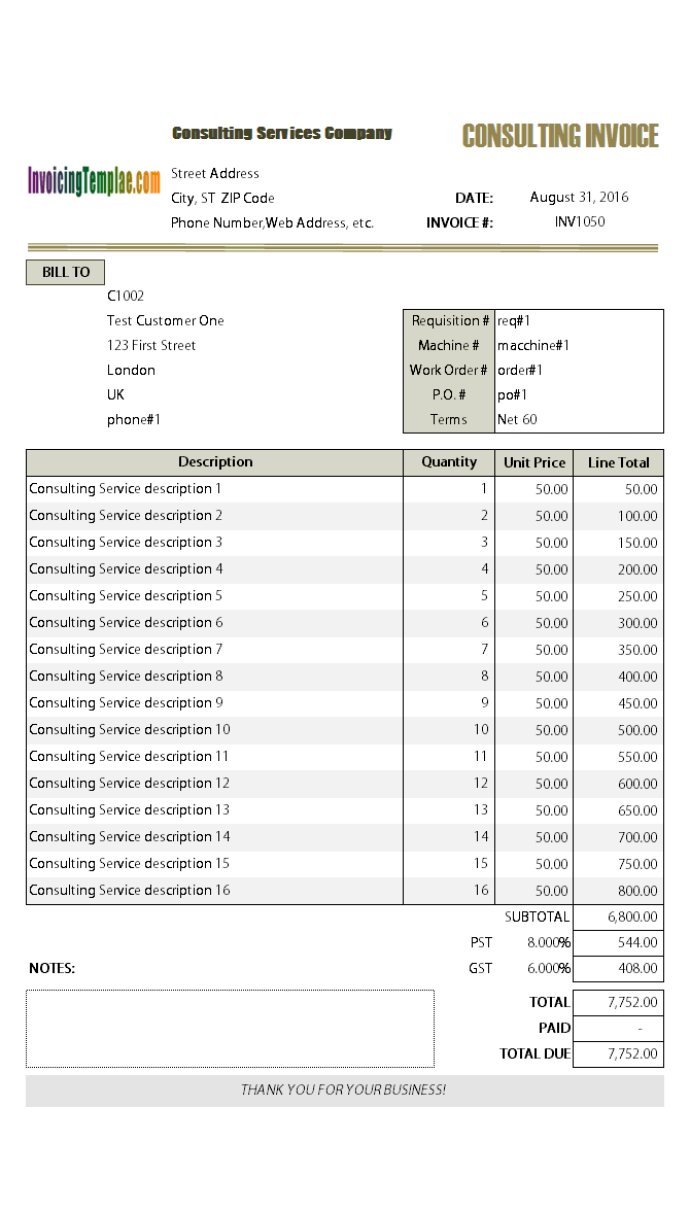
One of the most exciting features of this template is that it comes with Excel-themed colors. By changing the color theme, you can easily customize the template according to your style and preferences. To access this feature, all you have to do is click 'Unprotect Sheet' on the Excel 'Review' ribbon tab, then go to the 'Page Layout' ribbon tab and explore the commands in the 'Themes' group.
This template makes creating invoices a breeze - all you need to do is fill in the form, and you're done. There's no attached VBA macro so you can expect a seamless and straightforward experience. However, if you're looking for more advanced features like generating sequential numbers, emailing invoices in PDF format, reporting, and more, you can install Invoice Manager to turn this pure-Excel template into a powerful invoicing software program.
Overall, the free consulting invoice template in Excel format is an excellent choice for those who need a simple billing solution. With Excel formulas and an easy-to-navigate interface, you can create beautiful invoices in no time. And if you need more advanced features, the option to upgrade to Invoice Manager is always available.
Version 2.30: Changed color theme. Compatible with IMFE v7.