This software enables the conversion of CGM files into various other formats such as GIF, JPEG, PNG, TIFF and more, making it easier to use and share images across different platforms.
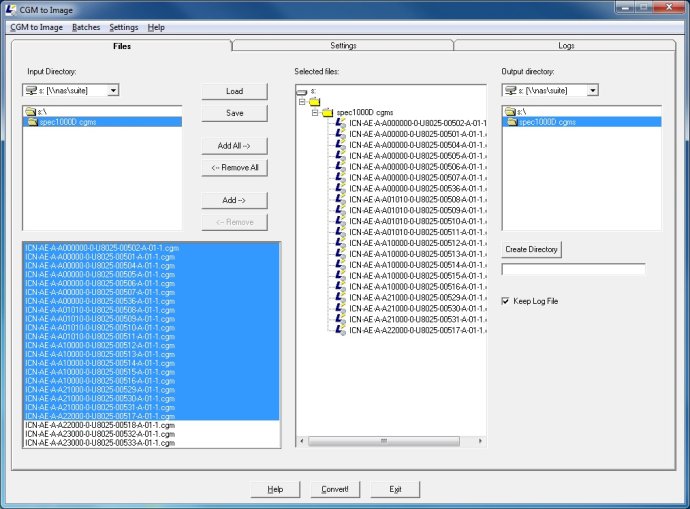
One of the benefits of this software is that it saves valuable time by enabling batch conversion of files. With the Convert CGM software, users can easily swap colors, compress monochrome images using Group IV compression technology, and control DPI in dots per inch resolution. It also supports multi-picture CGM file conversion.
Users can choose compression, image quality, grayscale, size (pixels, inches, metric), aspect ratio, gamma, and rotation to suit their preferences. Convert CGM is available for Windows, Linux, and Unix environments, making it highly accessible.
The desktop version features an easy-to-use interface that works on a Windows workstation. The workflow is simple- choose CGM files for conversion, output formats, and the newly formatted file directory. The server version operates in command-line mode with control parameters to automate and configure your conversion work-flow, offering advanced features that help in digital asset management.
Larson Convert CGM is the leading CGM converter software available in the market today. It provides users with the most flexible and easiest to use software that delivers optimal results. Try it out today!
Version 9.7.5: support CGM V4