Convert Outlook PST files to HTML format with a free converter utility. The converted files can be viewed on any device with a web browser.
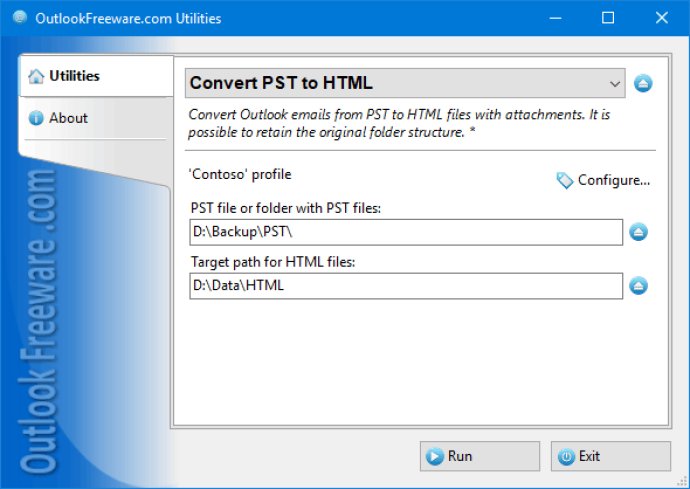
One of the benefits of using this converter is that it also serves as an additional backup option for your email correspondence. All you have to do is follow a few simple steps to convert PST to HTML. Firstly, select the source folder with the PST files and the destination folder where the resulting HTMLs will be saved. You can then specify whether to create separate folders for each PST file or create the original Outlook folder structure. Additionally, filters like date range or sent/received status can be set.
Once you're done with the settings, just run the utility and let it automatically handle the conversion. The program can bulk convert PST to HTML in batch scripts using PowerShell, Task Scheduler, and other automation tools. For faster conversion speed, you can run several command-line apps at once for parallel execution.
If you need to schedule PST to HTML conversion, you can use the command-line application along with the standard Windows Task Scheduler. This provides the flexibility to configure schedule parameters and use the utility in your scenarios without having to log into a user account. Overall, this PST to HTML converter is a handy tool that can save you time and effort while ensuring the accessibility and security of your email messages.
Version 4.20: New features and enhancements.