Convert PST email messages to PDF with a free converter. Easily convert files from Microsoft Outlook's format to the universal Adobe PDF. The software works across all operating systems and platforms.
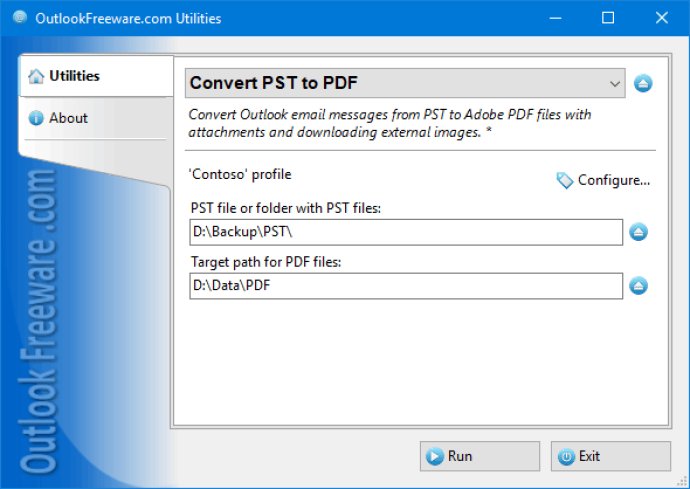
One thing that stood out for me was the fact that the utility worked entirely on my computer, and the data from the PST file was not uploaded anywhere. This ensured that my data remained secure and did not fall into the wrong hands. I also didn't have to manually connect the PST data files to my Outlook profile. Once the setup was complete, the utility did everything automatically.
I was able to convert as many PST files as I needed to PDF format. The process was straightforward: I just had to select the source folder with the PST files and the target folder for the resulting documents. I could decide whether to create a separate folder for each PST file or keep the original Outlook folder structure. The utility also allowed me to configure additional settings and filters, such as the date range, sent or received messages, and others.
For those who work with batch scripts, PowerShell, Task Scheduler, and other automation tools, the program can bulk convert PST to PDF. The command-line application provided by the product can be used with the standard Windows Task Scheduler to schedule PST to PDF conversion, allowing for flexible configuration. You can even use the utility in your scenarios without logging into a user account. Overall, I found the free PST to PDF converter to be a useful tool for anyone who needs to convert email messages from PST format to PDF.
Version 4.20: New features and enhancements.