ConyEdit is a software plugin that enhances any Windows text editor or IDE. It works via clipboard monitoring and command line parsing, running in the background to enable its commands in any compatible program.
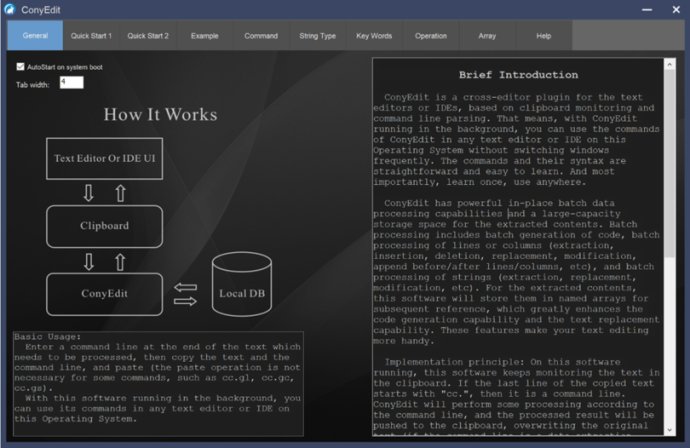
ConyEdit has some powerful in-place batch data processing capabilities and a large-capacity storage space for the extracted contents. Batch processing includes batch print and batch processing of lines or columns, including extraction, insertion, deletion, replacement, modification, append before/after lines/columns, and much more. The software stores extracted contents in named arrays for reference subsequently, making it easy to generate code and replace text. Hence, making the text editing process more convenient.
Additionally, ConyEdit facilitates regular expressions and enhances them in certain ways. For example, you can get the nth regular expression match of each line of the text and store them in a one-dimensional array. You can also obtain all the regular expression matches of each line of the text and store them in a two-dimensional array, or perform some processing in-place on the contents positioned by the regular expression. The software has defined various commonly used built-in regular expressions for the quick positioning of strings, columns, and lines. This reduces the writing of regular expressions efficiently.
To summarize, ConyEdit is a versatile software that offers exclusive features for enhancing text editors and IDEs. It provides an extensive range of in-place batch data processing capabilities, supports regular expressions, and makes text editing easier with the help of powerful commands and straightforward syntax.
Version 1.1.2: - Improved performance, reduce the probability of 'processing, please wait for a few seconds...'.
Version 1.1.1:
- Changed the license. From shareware to free software. ConyEdit is free from this version.
- Changed the titles of the tab pages.
- Improved the help message of the commands.
Version 1.1.0:
- Fixed an issue with a memory leak when validating trial/license key.
- Fixed an issue with a critical memory leak (only in version 1.0.9) when drawing the pictures on the General Tab Page.
- After the 30-day trial period, you can click the 'Cancel' button to continue using ConyEdit.
Version 1.0.9:
- Corrected the prompt message about the maximum number of characters that ConyEdit support.
- Improved the description of the command list.
- Improved the performance of drawing picture on the General Tab Page.
Version 1.0.8:
User interface beautification.
Fixed an issue with a memory leak.
Fixed a bug: when validating the license key, if the license key you filled in is too short, it may cause an Out Of String Range Error.
Updated the icon picture, more clear.
Fixed a grammar issue of help message.
Version 1.0.7:
Corrected the prompt message when an unknown exception occurs.
Fixed a bug: Wrong limitation on the number of lines, which is used to decide whether to do the temporary array processing.
Added gif examples.
Added digital signature for exe files.