Cookbook+Calendar is a software that allows users to manage their meal calendars. It helps to create a recipe database, manage menus, diets, and dinner parties. The program offers features like recipe importing/exporting, ingredient-based recipe search, and more.
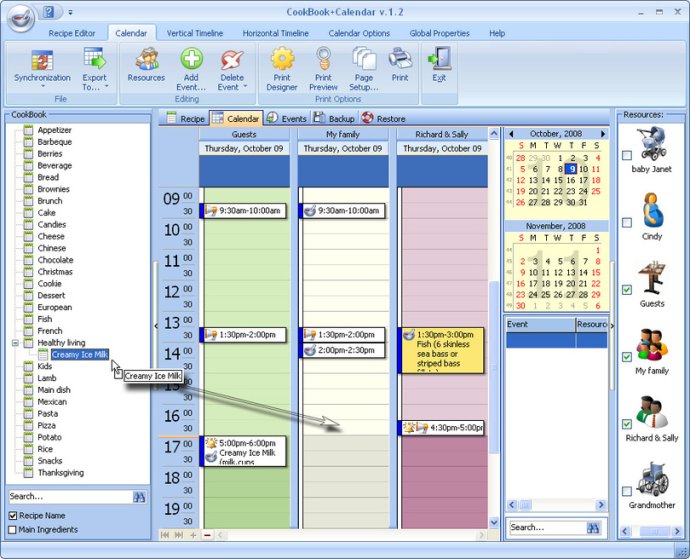
The interface of Cookbook+Calendar is intuitive and user-friendly, making it easy to manage recipe databases and plan a menu or diet. The software supports various formats, including HTML, allowing users to import and save recipes seamlessly. To do so, one simply saves the recipe as is and drags it into the appropriate time slot. You can easily customize your calendar and copy events, change dates, and add pictures, comments, and glossary information.
This program offers a list of holidays and timely reminders to start cooking dinners or even to create a shopping list. With its search engine, Cookbook+Calendar helps you find recipes by their name or main ingredients, suggesting recipes to you based on what you have in the fridge. It can also export recipes of any format and save them on a USB drive, so you can easily share your favorite recipes with friends and family.
Moreover, Cookbook+Calendar is designed to enable communication between different scheduling applications. You can save appointments into an iCalendar file, giving you the ability to view and manage your schedule across multiple devices. This program can also serve as a home accountant, allowing users to calculate and save the approximate price of the dish and provide them with statistics for any period, helping monitor food expenses.
In conclusion, Cookbook+Calendar is a must-have software if you want to have full control over your meal planning calendar. You only pay for this program once and receive all new versions for FREE and for a lifetime!
Version 3.8: Just a small bug fix release.
Version 3.7: This new release includes performance improvements.
Version 3.6: General areas of improvement include: bug fixes, performance improvements and Windows 10 compatibility enhancements.
Version 3.5: iCal (iCalendar 2.0) data exchange.
Version 3.4: Export/import to/from Outlook bugs fixed.
Version 2.6: Fixed: Memory leak during clipboard operations.
Version 2.5: Use the Work Range option to specify the days that contain work hours in the scheduling area.
Version 2.4: Fixed some minor bugs on Windows 7 - Ribbon is not correctly painted in Aero mode, if the contextual tab is displayed.
Version 2.3: Fixed: Exception "RecordIndex out of range" is raised while transferring a recurring event modified in Outlook
Version 2.2: Fixed some minor bugs on Windows 7