Count Code is a simple, free software for Windows that enables users to count the lines of code in C, C++, C#.Net, Arduino, and Java source code files. It is easily accessible via the Windows Desktop or the Explorer Send To menu.
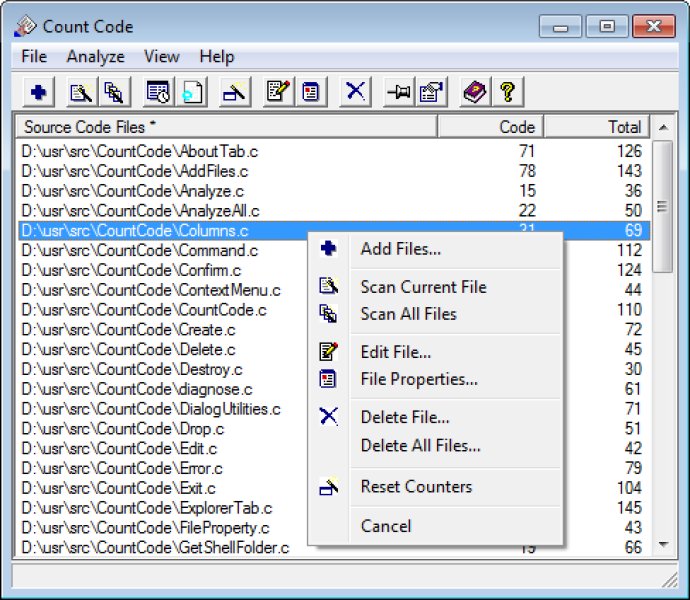
One of the advantages of Count Code is that it can be used on Windows Desktop or from the Explorer Send To menu. This means that users can seamlessly integrate it into their workflow and get quick access to it from anywhere on their computer. Additionally, it accepts files from any Windows Explorer folder, allowing for swift drag-and-drop analysis of source code files.
Count Code scans and analyzes files for valid lines of programming code, providing an optional report summary. The software's aim is to help users understand the estimates of the programming projects with ease. The optional report summary helps provide statistics about code quality or identify code duplications quickly.
What's even better is that Count Code can be configured to place its icon in the Taskbar Notification Tray, which makes it very convenient for users to access the software more quickly. This feature also helps to keep track of the software's work and notify users when the code analysis is complete.
To summarize, Count Code is a great software that offers a fantastic service for developers. It is easy to use, integrative, and comes with an optional report summary to deliver a detailed summary and statistics on the given codebase. Its Taskbar Notification Tray icon also makes it a breeze to access and track the software's work.
Version 2.1: Adds support for Windows 8